Section 5: voice service, Voice-activating your contacts list – Samsung SCH-R455ZKATFN User Manual
Page 39
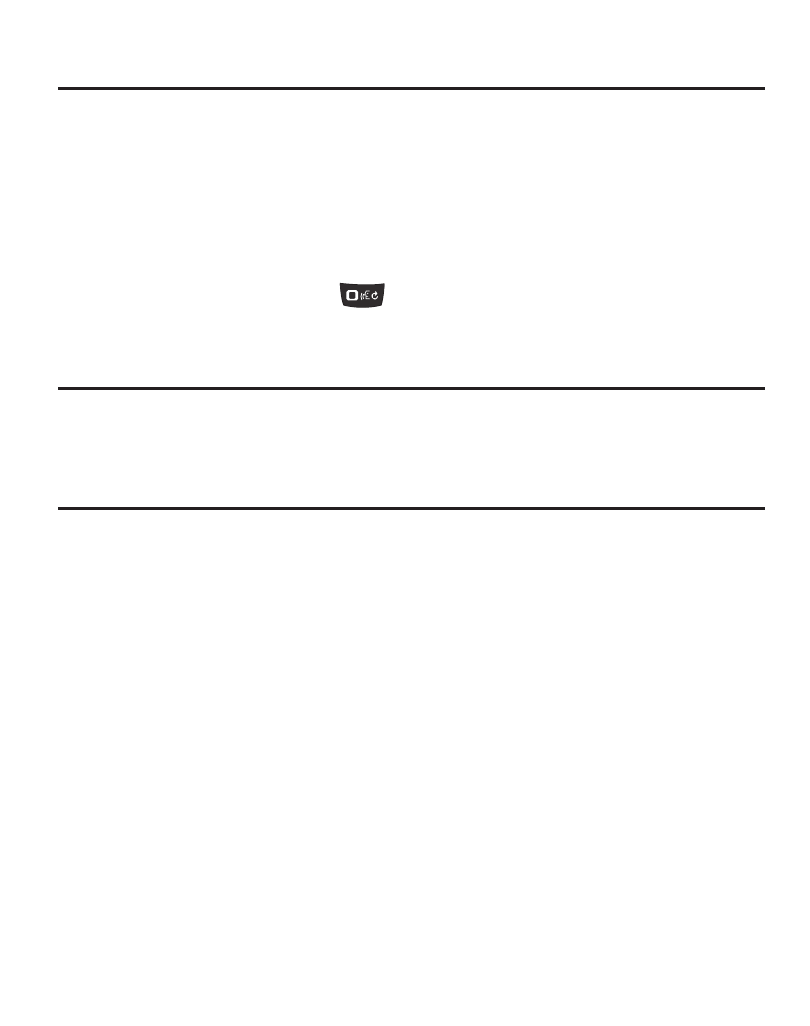
Voice Service 35
Section 5: Voice Service
VoiceSignal is state-of-the-art voice recognition software for your mobile phone that
lets you dial numbers, lookup contact information, and open applications using your
voice. To access voice settings, do the following:
ᮣ
In standby mode, press Menu
➔
Tools
➔
Voice SVC
➔
Voice Commands.
– or –
In standby mode, press and hold
.
“Say a Command” appears in the display and is pronounced through the earpiece,
followed by a list of available commands.
Note: Speaking clearly, say the command that you want to use. If, after a few seconds, the device
does not recognized a command, it prompts you to repeat the command.
If, after a few more seconds, it still does not recognize a command, it tells you “Sorry, no
match found,” and cancels voice recognition.
Voice-Activating Your Contacts List
When you first start VoiceSignal, it reads your Contacts list and voice-activates all
the names stored there. When you have add or change contacts, VoiceSignal
automatically reloads and voice-activates the entire list.
Ending Calls Before Restarting the VoiceSignal Software
When you use VoiceSignal to make a call, you must end that call before you can use
VoiceSignal again.
