Samsung SCH-R455ZKATFN User Manual
Page 12
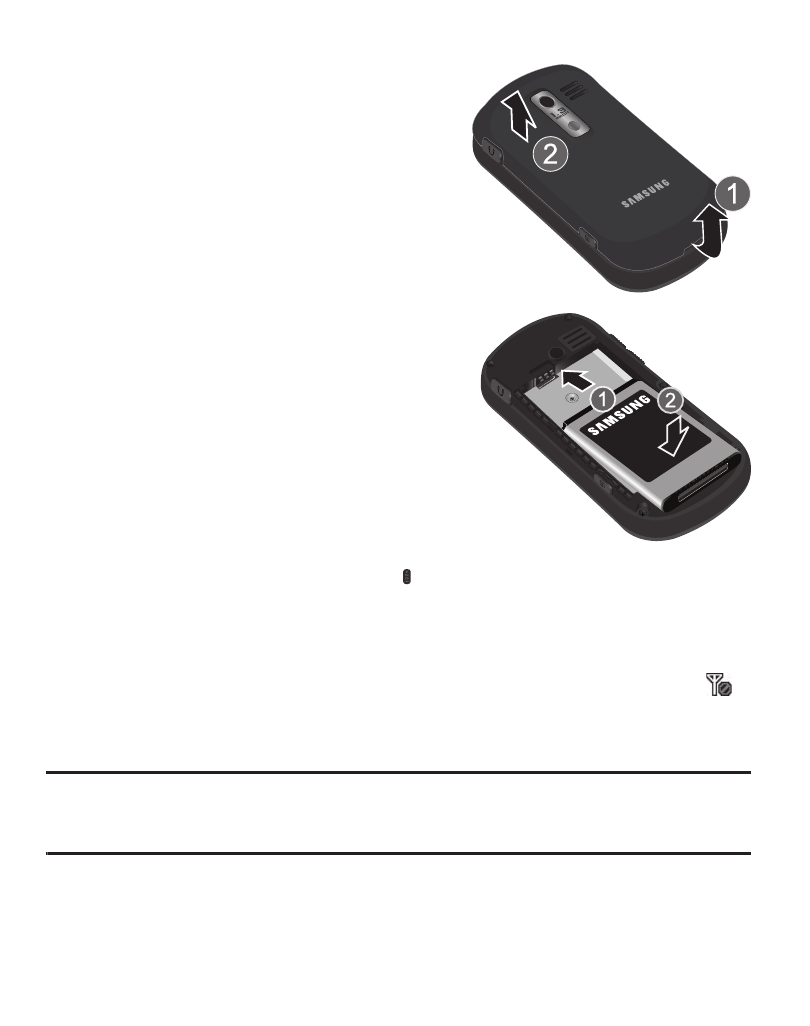
8
1.
If necessary, turn off the phone.
2.
Pull up the battery cover using the slot
provided (1), while lifting the cover off
the phone (2).
3.
Slide the battery into the compartment
matching the gold contacts on the battery
to those on the inside of the phone (1).
4.
Press the battery down until it slips into
place (2).
5.
Replace the back cover.
Turn Your Phone On
ᮣ
With the phone closed, press and hold
until
the screen lights. The phone searches for a network signal and the time and
date display.
If you are outside your carrier coverage or roaming area, the No Service icon (
)
displays. If you cannot place or receive calls, try again later when service is
available, or try at another location.
Important!: As with any other radio-transmitting device, do not touch the antenna while using your
phone because it can affect call quality and cause the phone to operate at a higher
than normal power level.
- Galaxy 3 (128 pages)
- intensity 2 (193 pages)
- Gusto (152 pages)
- E1125 (2 pages)
- C3110 (2 pages)
- SGH-D780 (49 pages)
- SGH-S200 (80 pages)
- SGH-C100 (82 pages)
- SGH-C100 (80 pages)
- E1100T (2 pages)
- SGH-X100 (2 pages)
- SGH-M600 (7 pages)
- SGH-C110 (152 pages)
- B2700 (63 pages)
- C5212 (57 pages)
- SGH-i750 (26 pages)
- SGH-X640 (73 pages)
- SGH-I900C (110 pages)
- E600 (97 pages)
- SGH-M610 (49 pages)
- SGH-E820N (102 pages)
- SGH-X400 (83 pages)
- SGH-E400 (79 pages)
- E2100 (2 pages)
- SGH-X520 (2 pages)
- SCH N391 (75 pages)
- SPH i700 (186 pages)
- SCH-A302 (49 pages)
- A930 (216 pages)
- SCH-A212 (63 pages)
- A790 (226 pages)
- SCH i830 (224 pages)
- 540 (41 pages)
- SCH-A101 (40 pages)
- SPH-A920WSSXAR (272 pages)
- SPH-A840BKSXAR (273 pages)
- SPH A740 (150 pages)
- SCH-X969 (54 pages)
- SCH-2500 (57 pages)
- SPH-N105 (62 pages)
- SCH-470 (46 pages)
- SPH-N300 (167 pages)
- SCH-T300 (180 pages)
- SGH-200 (43 pages)
- GT-C3050 (2 pages)
