Viewing photos – Samsung EC-WB110ZBARUS User Manual
Page 81
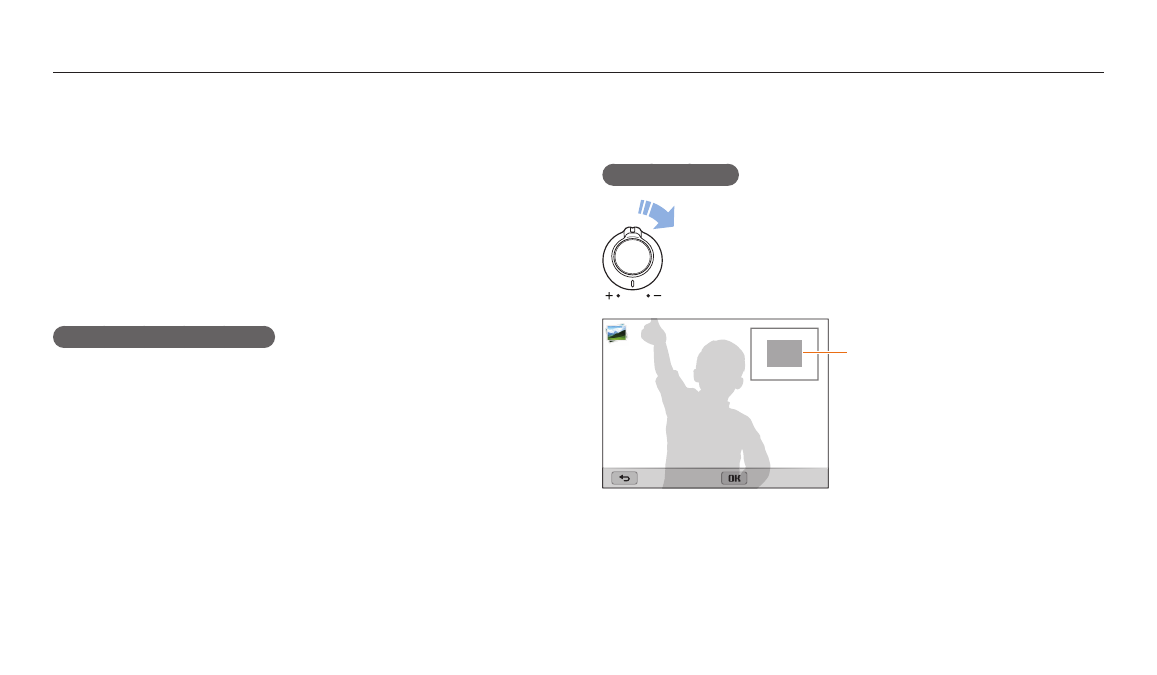
Viewing photos or videos in Playback mode
Playback/Editing
80
Deleting all files
You can select all files, and then delete them at once.
1
In Playback mode, press [m].
•
When in thumbnails view, press [m], select Delete → Delete All, and then
skip to step 3, or press [f], select Delete All, and then skip to step 3.
2
Select Delete → Delete All.
3
When the pop-up message appears, select Yes.
•
All unprotected files are deleted.
Copying files to a memory card
Copy files from the internal memory to a memory card.
1
In Playback mode, press [m].
2
Select Copy to Card.
Viewing photos
Enlarge part of a photo or view photos as a slide show.
Enlarging a photo
In Playback mode, rotate [Zoom] to the right to enlarge a portion
of the photo. Rotate [Zoom] to the left to zoom out.
Enlarged area
Back
Crop
