Deleting utilities – Samsung SH-W162L-LCAH User Manual
Page 23
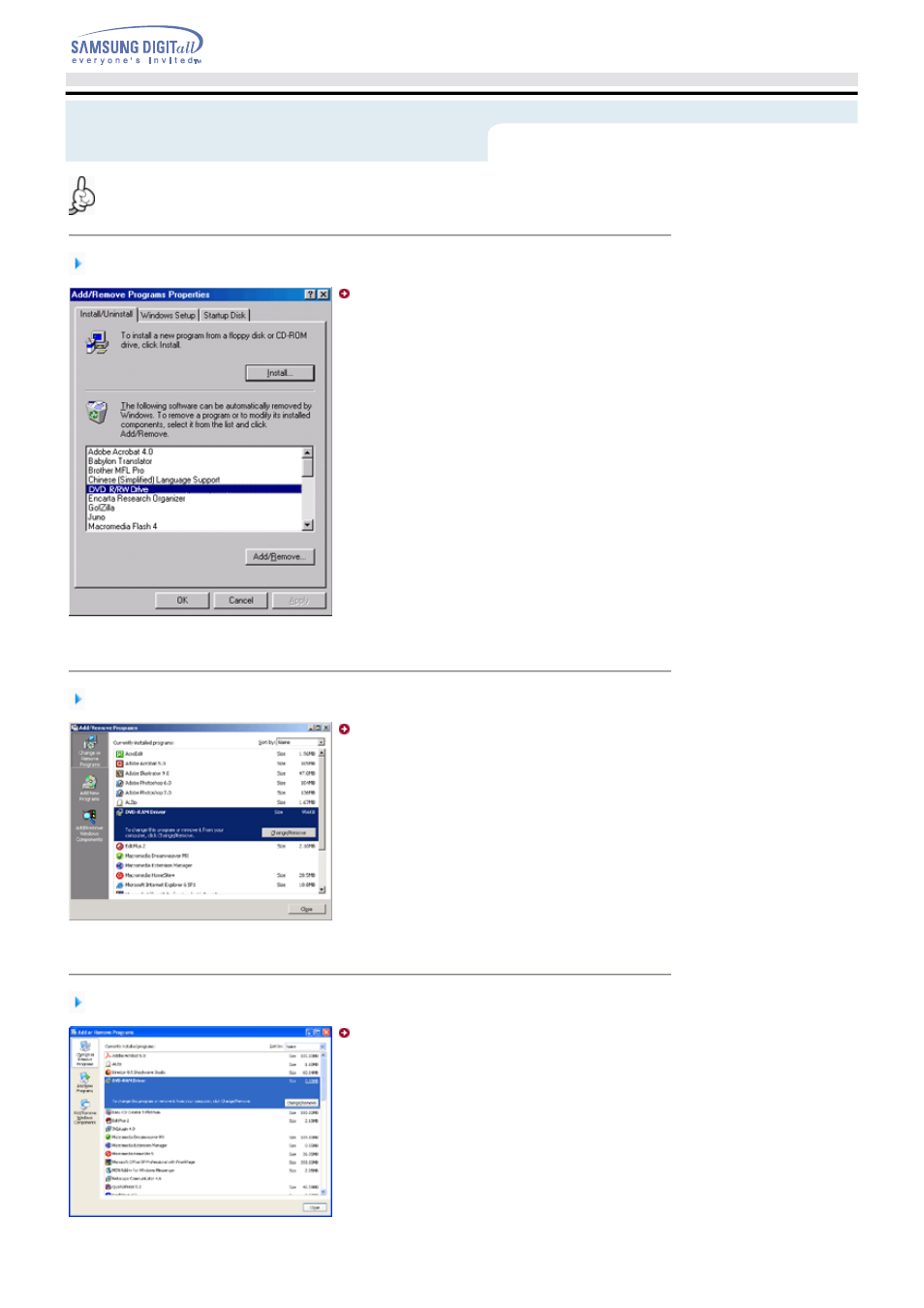
Deleting Utilities
Click [Start] - [Setting] - [Control Panel] - [Add/Remove Programs] and a window as shown
below appears.
[ Windows 98 / Me ]
Click the [Add/Remove] button to remove the program.
[ Windows 2000 ]
Click the [Add/Remove] button to remove the program.
[ Windows XP ]
Click the [Add/Remove] button to remove the program.
This manual is related to the following products:
