Installing dvd±r/rw drive, And connecting cables – Samsung SH-W162L-LCAH User Manual
Page 16
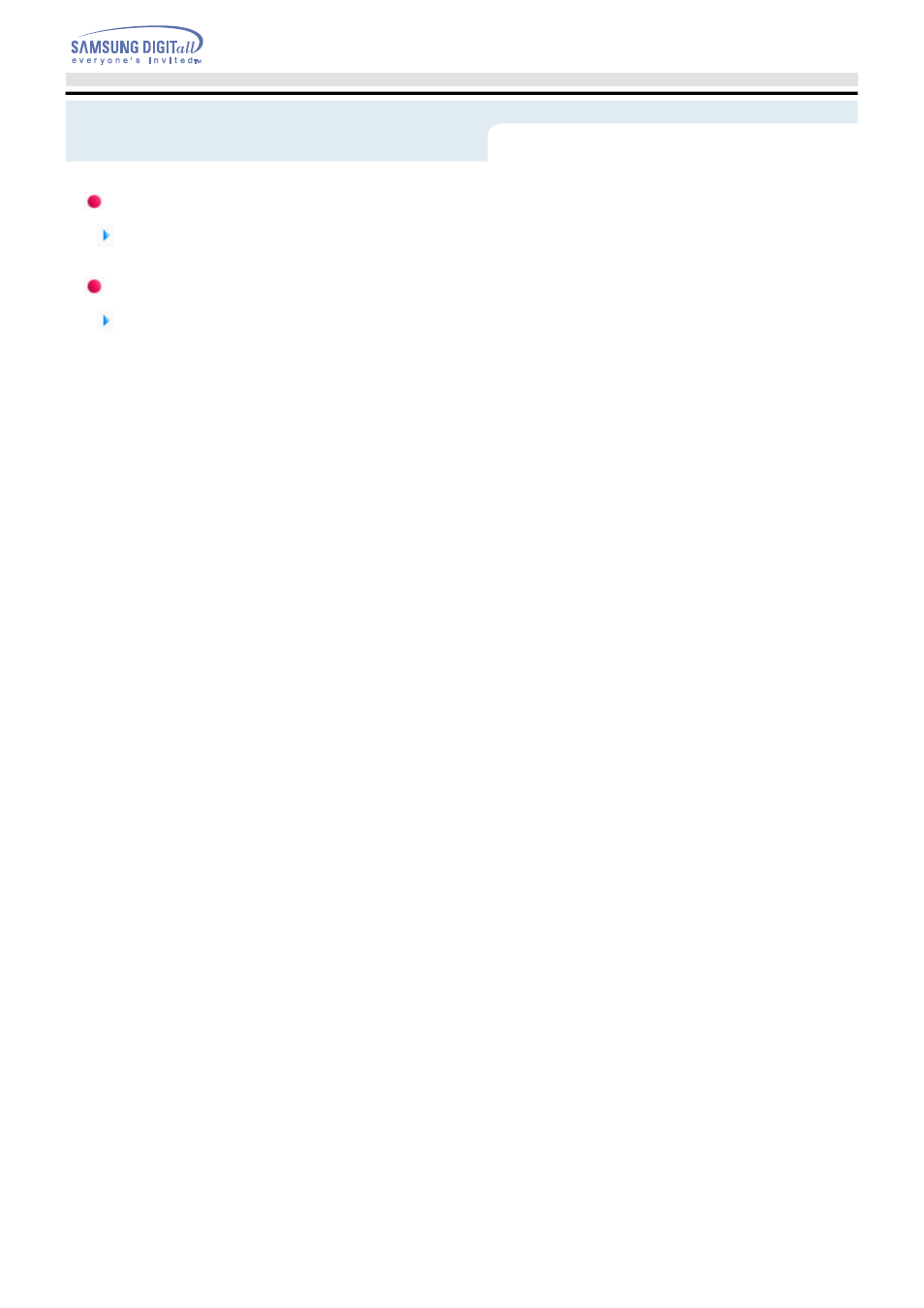
and Connecting Cables
Installing DVD±R/RW Drive
Connecting the Audio Cable (When Connected to the Sound Card)
To listen to the sound from the drive in Analog mode, connect the audio output on the DVD±R/RW
Drive to the audio input of the sound card using an audio cable (4-pin).
Connecting the Digital output terminal.
For clearer sound, use a digital output terminal.
Digital output terminal is only available with the Sound card which support Digital output.
For using Digital output terminal, recommend to buy & use the sound card.
This manual is related to the following products:
