Using apps – Samsung DP515A2G-K01US User Manual
Page 36
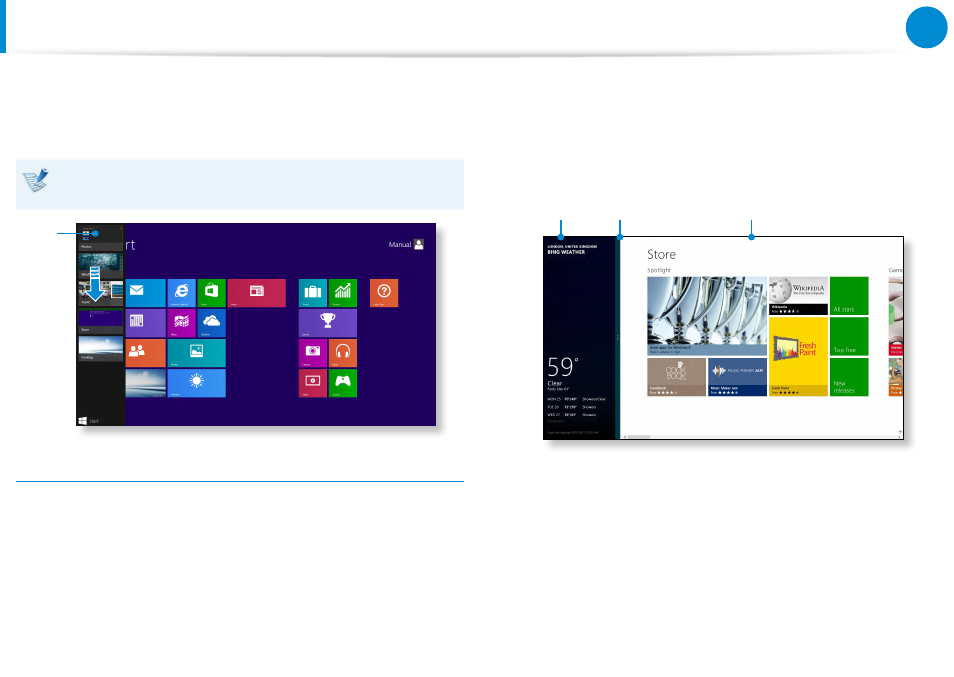
34
35
Chapter 2
Using Windows
Using Apps
3
Click on an App in that list or drag it to the center of the
screen. Now, you can check the selected App which is
currently running.
Right-click over the App in the list and click Close to exit the
App.
1
2
Using split screens
1
Select the Apps in the Start screen.
2
• Touch screen: Put your finger on the top edge, and swipe
to the left or right.
• Mouse: Move the mouse pointer to the top edge. The
pointer changes to the palm shape. Then, drag the mouse
to the left or right.
3
Arrange the position of each split screen as appropriate.
4
Move the Screen Split Bar to change the screen split ratio.
Ex) If you run the Weather App and Store App
at the same time
Screen
Split Bar
Weather
App
Store App
This manual is related to the following products:
