Display settings, Sound settings, Call settings – Samsung SCH-R335MSATRF User Manual
Page 78: Display settings sound settings call settings, Ers. for more, For more information, refer to “call settings” on
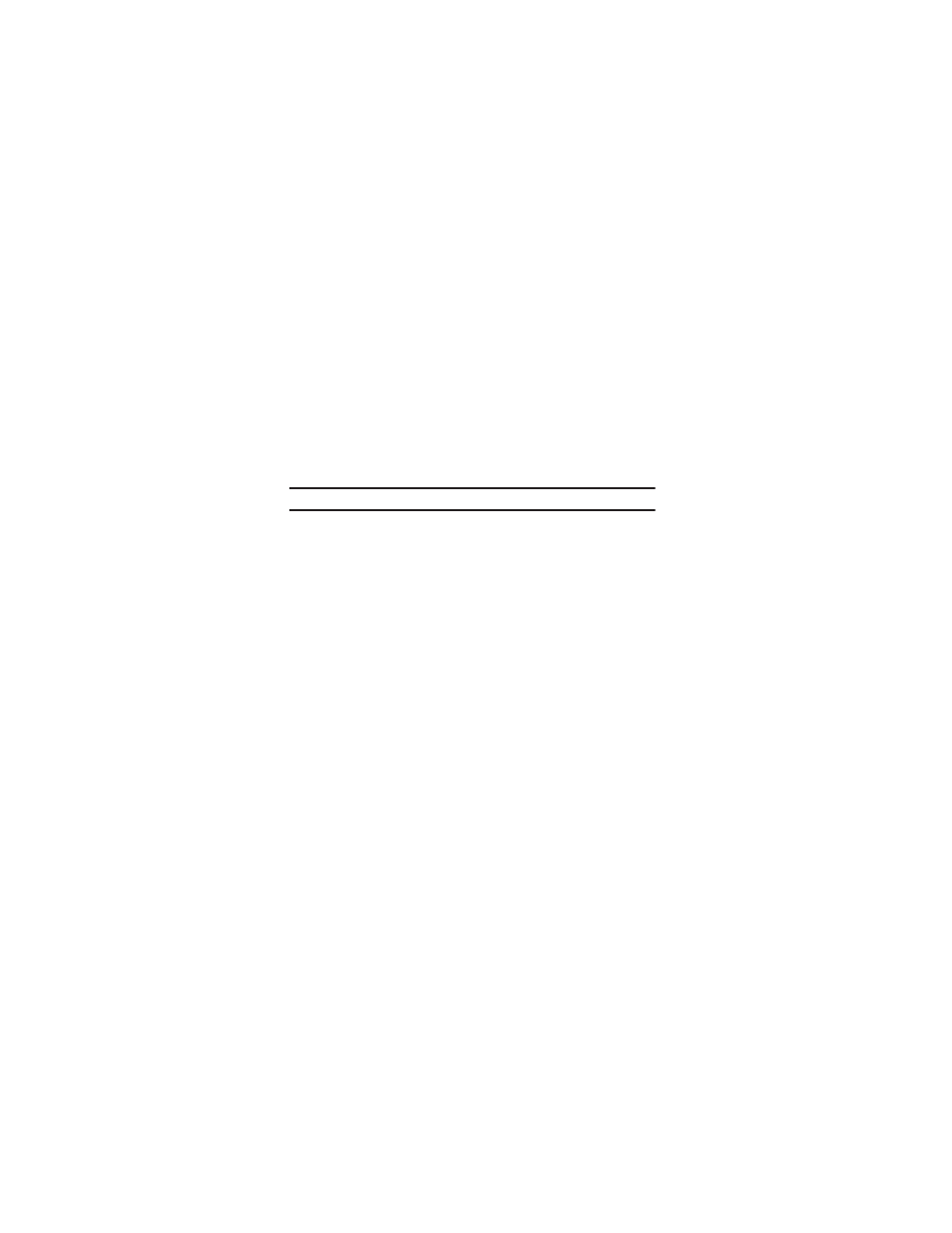
69
Display Settings
The Display Settings menu allows you to change the settings for your display
wallpaper, the clock format, the display theme, dialing font size, backlight and font
contrast.
ᮣ
In standby mode, press Menu
➔
Settings
➔
Display Settings. The Display
Settings menu displays.
Note: Prolonged backlight use reduces the time left before your battery requires charging again.
Sound Settings
The Sound Settings menu allows you to change the settings for your master
volume, the ringer type, alerts and key tone.
ᮣ
In standby mode, press Menu
➔
Settings
➔
Sound Settings. The Sound
Settings menu displays.
Call Settings
The Call Settings menu allows you to change the settings for Call Answer, Call Alert,
Auto Answer, Auto Retry, TTY Mode and Voice Privacy.
ᮣ
In standby mode, press Menu
➔
Settings
➔
Call Settings. The Call Settings
menu displays.
