Navigation key shortcuts, Navigate using a shortcut, Navigation key shortcuts navigate using a shortcut – Samsung SCH-R335MSATRF User Manual
Page 35
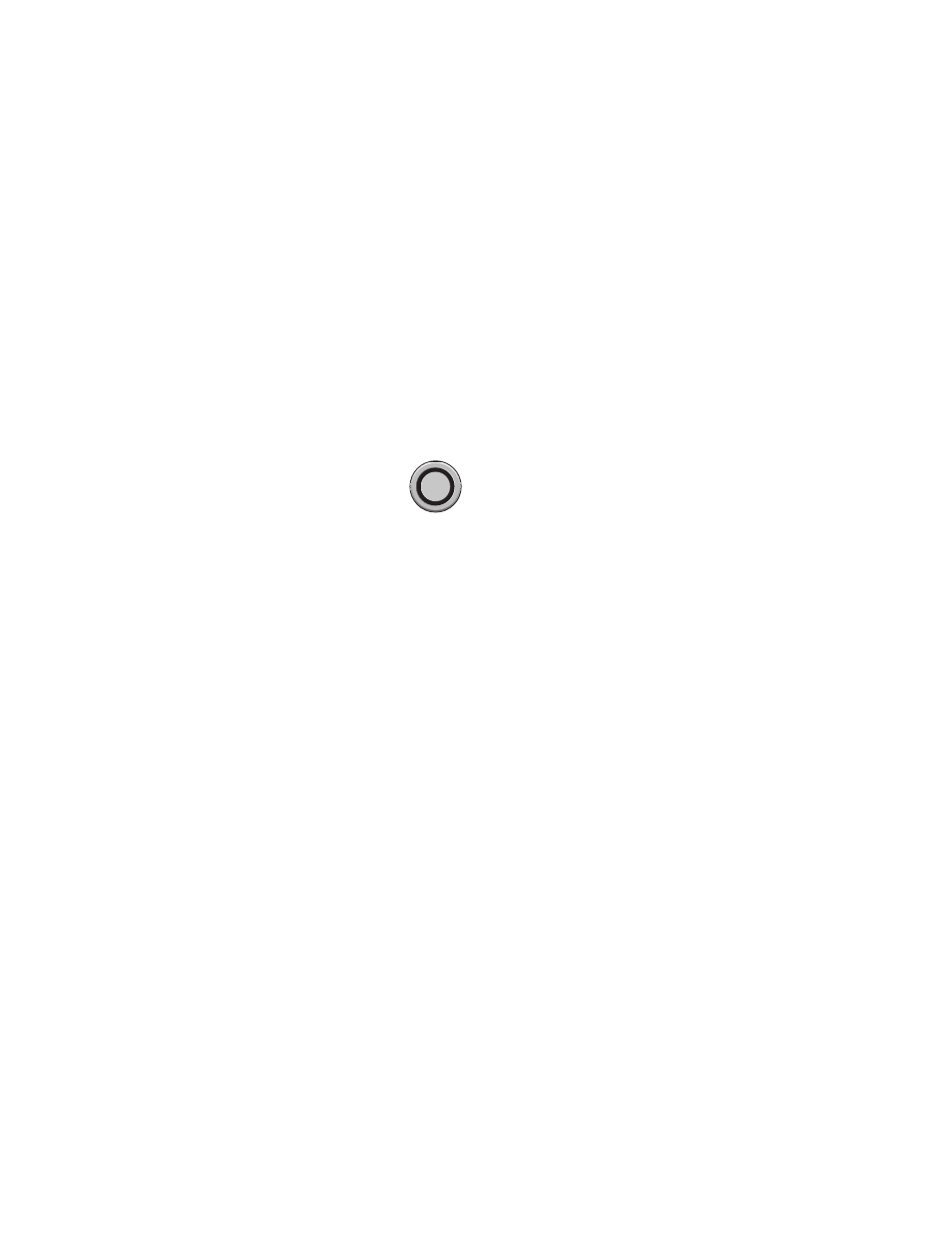
Menu Navigation 26
Navigation Key Shortcuts
In standby mode, press a navigation key to launch the key’s
corresponding application.
Navigate Using a Shortcut
You can also access menus and submenus using menu numbers. After pressing the
Menu soft key, press the menu number to go directly to the menu or submenu of
your choice. Before you can navigate using a shortcut, you’ll need the menu or sub-
menu number that you wish to access.
1.
In standby mode, press the Menu soft key.
2.
Press the number of the menu or submenu for the feature that you wish
to access.
Create Txt Msg
Sound Settings
Contacts
Messages
See also other documents in the category Samsung Mobile Phones:
- Galaxy 3 (128 pages)
- intensity 2 (193 pages)
- Gusto (152 pages)
- E1125 (2 pages)
- C3110 (2 pages)
- SGH-D780 (49 pages)
- SGH-S200 (80 pages)
- SGH-C100 (82 pages)
- SGH-C100 (80 pages)
- E1100T (2 pages)
- SGH-X100 (2 pages)
- SGH-M600 (7 pages)
- SGH-C110 (152 pages)
- B2700 (63 pages)
- C5212 (57 pages)
- SGH-i750 (26 pages)
- SGH-X640 (73 pages)
- SGH-I900C (110 pages)
- E600 (97 pages)
- SGH-M610 (49 pages)
- SGH-E820N (102 pages)
- SGH-X400 (83 pages)
- SGH-E400 (79 pages)
- E2100 (2 pages)
- SGH-X520 (2 pages)
- SCH N391 (75 pages)
- SPH i700 (186 pages)
- SCH-A302 (49 pages)
- A930 (216 pages)
- SCH-A212 (63 pages)
- A790 (226 pages)
- SCH i830 (224 pages)
- 540 (41 pages)
- SCH-A101 (40 pages)
- SPH-A920WSSXAR (272 pages)
- SPH-A840BKSXAR (273 pages)
- SPH A740 (150 pages)
- SCH-X969 (54 pages)
- SCH-2500 (57 pages)
- SPH-N105 (62 pages)
- SCH-470 (46 pages)
- SPH-N300 (167 pages)
- SCH-T300 (180 pages)
- SGH-200 (43 pages)
- GT-C3050 (2 pages)
