Starting pc mode – Samsung EC-SL620ABP-US User Manual
Page 93
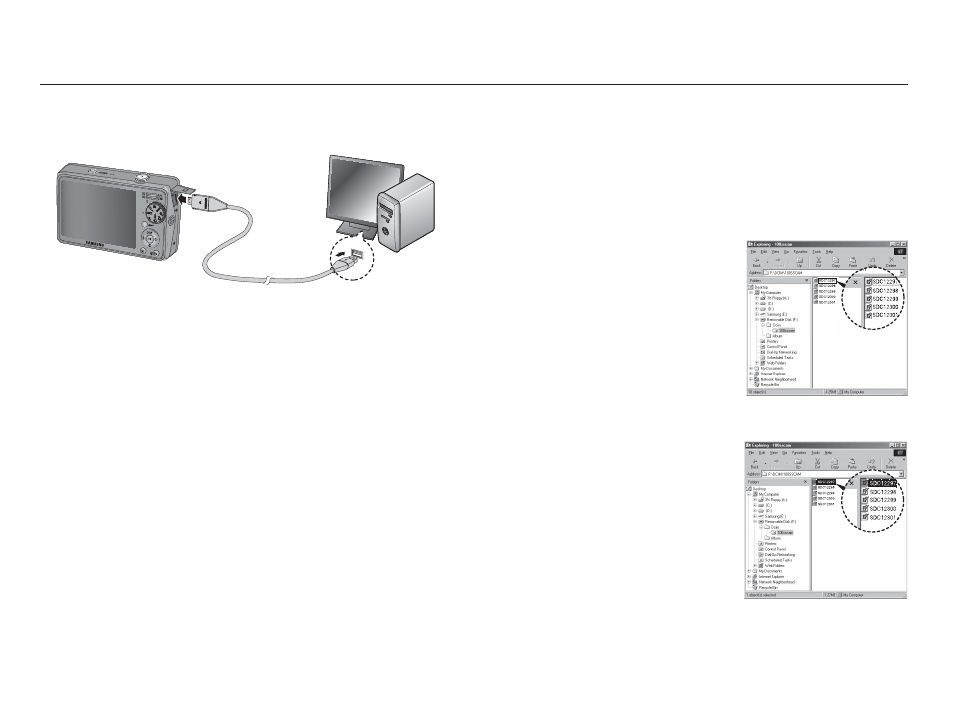
92
Starting PC mode
Ê Connecting the camera to a PC
Ê Disconnecting the camera and PC
Refer to page 94 (Removing the removable disk).
Ê Downloading stored images
You can download the still images stored on the camera to your
PC's hard disk and print them or use a photo editing software to
edit them.
1. Connect the camera to your PC with the USB cable.
2. On your computer's desktop display,
select [My computer] and double
click [Removable Disk
à DCIMÃ
100SSCAM].The image files will
then be displayed.
3. Select an image and press the right
mouse button.
This manual is related to the following products:
