Using message templates – Samsung SGH-X506HBAGEN User Manual
Page 88
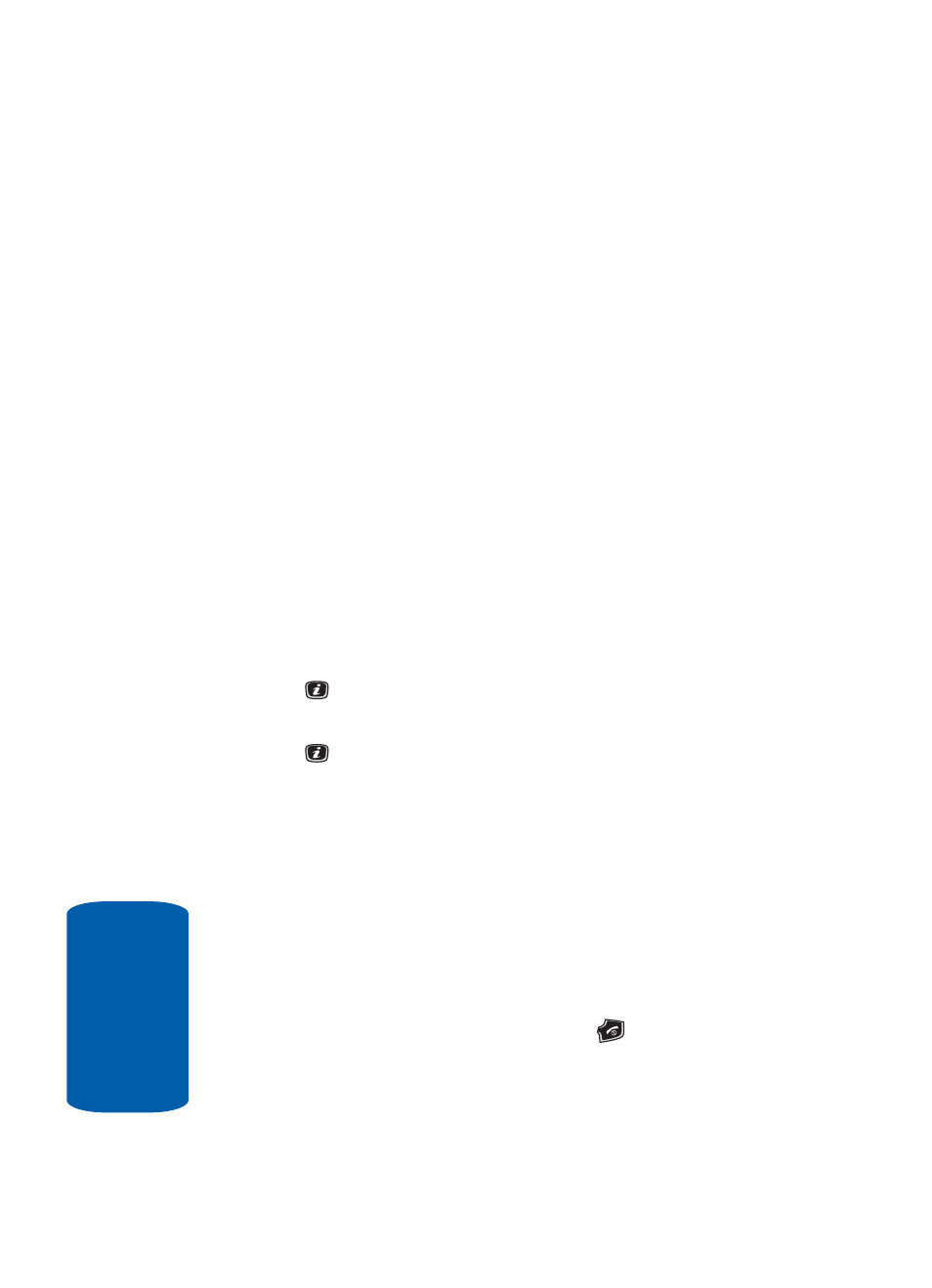
84
Sect
ion 7
Note, their must a media file attached to the message for this
option to be available.
•
Protection — allows you to lock the message, keeping it from
being deleted. Also, use to unlock the message.
•
Properties — provides the following information: Subject,
From, Message Size, Transaction ID, Msg Class, MMS Version,
To, Priority, and Date.
Using Message Templates
Your phone has message templates to allow you to
retrieve them when creating a message. You can change
the templates as your preferences or send a message
immediately.
1. In Idle mode, press the Menu soft key to access Menu
mode.
2. Select Messaging and press the Select soft key or the
key.
3. Highlight Templates and press the Select soft key or the
key.
4. Highlight a template and press the Options soft key to
access the following options:
ⅷ
Edit — allows you to change the template.
ⅷ
Send Message — allows you to send an SMS message
using the template.
ⅷ
Delete — deletes the template.
ⅷ
Add New — allows you to add a frequently used message to
the template list.
5. When you have finished, press the
key.
