Chapter. 10, Information menu and others, Information – Samsung LS27B971DS-ZA User Manual
Page 52: Viewing information (information), Configuring color mode in the initial screen, Chapter. 10 information menu and others
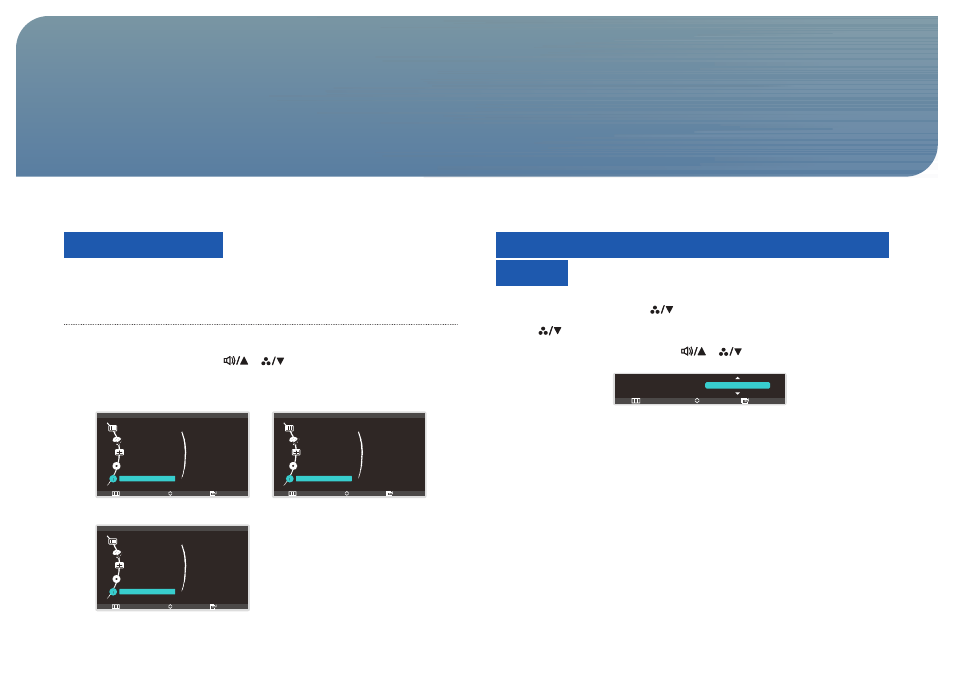
52
INFORMATION
View the current input source, frequency and resolution.
Viewing information (INFORMATION)
1. Press [m] on the product.
2. Move to
INFORMATION
using the [
], [
] buttons. The current input source,
frequency and resolution will appear.
HDMI
DVI
SETUP&RESET
HDMI/MHL
67.4kHz 60Hz PP
1920 x 1080
Exit
Enter
Move
PICTURE
COLOR
SIZE&POSITION
INFORMATION
Optimal Mode
1920 x 1080 60Hz
SETUP&RESET
DVI
67.4kHz 60Hz PP
1920 x 1080
Exit
Enter
Move
PICTURE
COLOR
SIZE&POSITION
INFORMATION
Optimal Mode
2560 x 1440 60Hz
DisplayPort
SETUP&RESET
DisplayPort
88.9kHz 60Hz
2560 x 1440
Exit
Enter
Move
PICTURE
COLOR
SIZE&POSITION
INFORMATION
Optimal Mode
2560 x 1440 60Hz
Configuring Color Mode in the Initial
Screen
Configure the
Color Mode
using the [
] buttons when no OSD menu is displayed.
1. Press [
] when the initial screen is displayed. The following screen will appear.
2. Adjust the
Color Mode
setting using the [
], [
] buttons.
Exit
Enter
Move
Color Mode
Standard
:
•
Standard
-
High Bright
-
Cinema
-
sRGB
-
Calibration
INFORMATION Menu and Others
Chapter. 10
