Delete all, Messaging settings, Used space – Samsung SGH-T155YKGTRF User Manual
Page 37: Delete all messaging settings used space
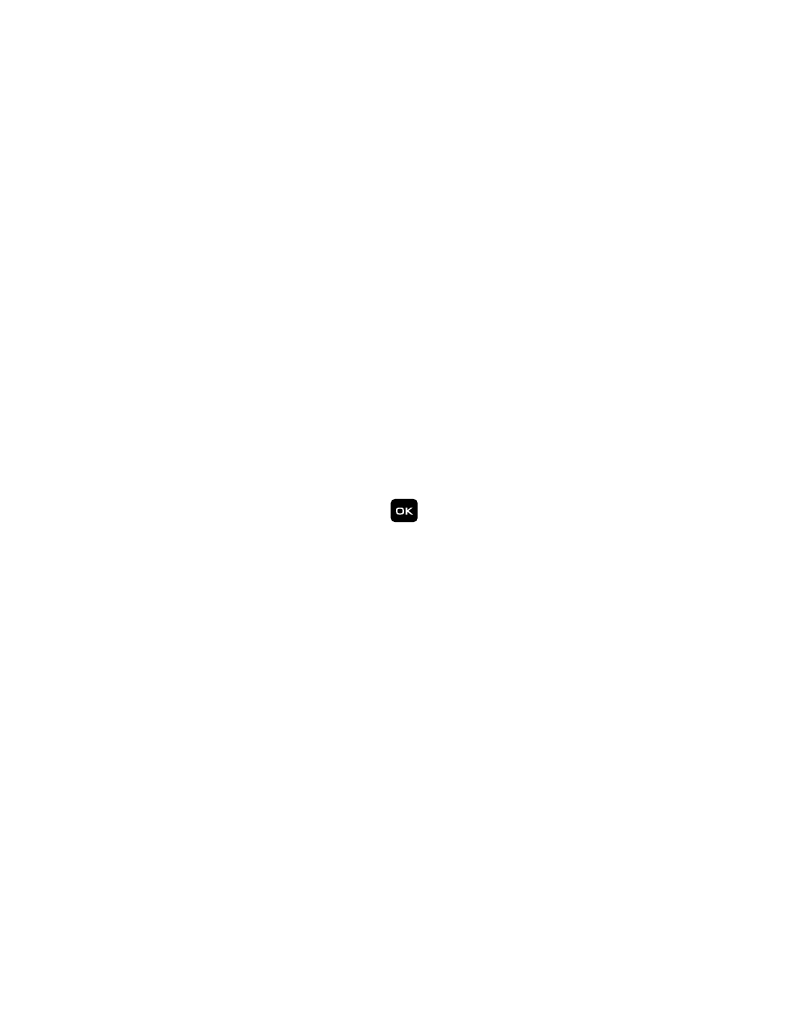
Messages 33
Delete All
The Delete All function allows you to clear messages you no longer wish to store.
You can delete the messages in the selected message folder(s) or you can choose to
delete all messages at one time.
Messaging Settings
The Messaging Settings menu allows you to access the Send Settings Email
Gateway and create a Block Number list.
You can set up various options for using messaging services.
1.
In Idle mode, press Menu
➔
Messages
➔
Messaging Settings.
2.
Select the message settings you want to change.
• Text Messages: Send Settings and Block Number.
• Voicemail: Connect to Voice Server.
• Broadcast Messages: Broadcast Messages (if allowed by your service provider).
3.
Press the Select soft key or the
key.
Text Message
The following options are available:
•
Send Settings: allows you to
keep a copy of your sent messages.
•
Block Number: allows you to create a block number list.
Voicemail
The following options are available:
•
Connect to Voice Server: connects you to your voice server.
Used Space
Used Space shows the number of messages stored on your phone and on your SIM
Card.
