Optical image stabilization (ois), Reducing camera shake (ois) – Samsung EC-TL34HBBA-US User Manual
Page 19
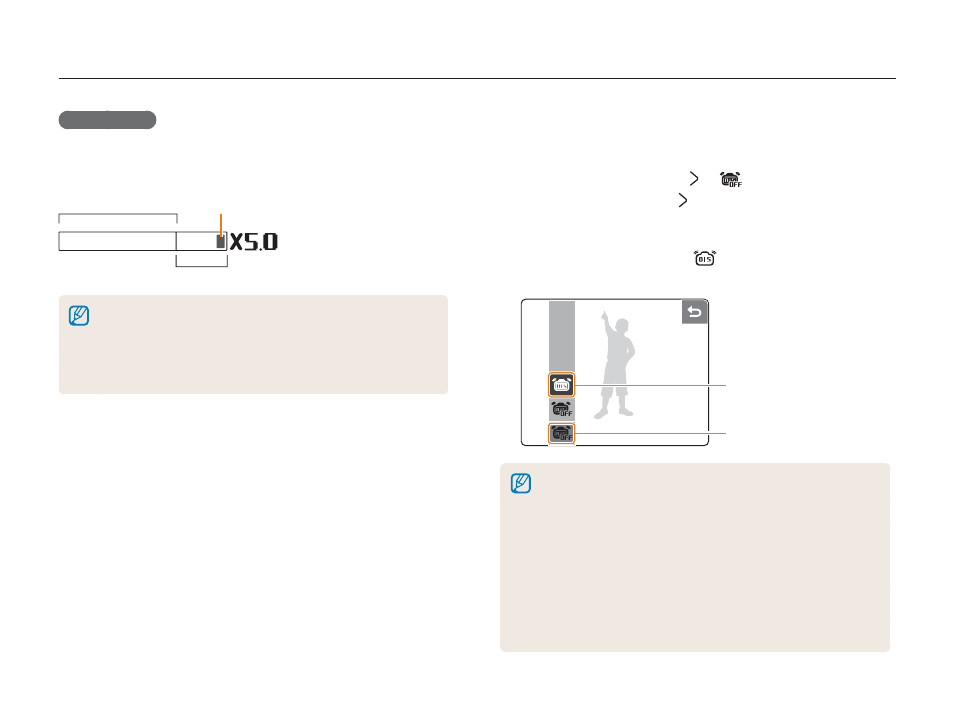
Basic functions
18
Digital zoom
If the zoom indicator is in the digital range, your camera is using
the digital zoom. The picture quality may deteriorate when you
use the digital zoom.
Optical range
Optical range
Zoom indicator
Zoom indicator
Digital range
Digital range
The digital zoom is not available when using
7, 6, 5,
4 (in some scenes), and 3 modes and when used with
High Speed, M. Capture, or Face Detection.
It may take longer to save a photo when using the digital zoom.
The focus area will be set to Center AF when using the digital zoom.
•
•
•
Reducing camera shake (OIS)
Reduce camera shake optically in Shooting mode.
1
In Shooting mode, touch
¡
.
(In some modes, touch twice.)
2
Set an option.
If you set the option to on,
will appear on top of the
screen.
c
Touch
c
Touch
d
Touch
d
Touch
Optical Image Stabilization (OIS) may not function properly when:
you move your camera to follow a moving subject
you use digital zoom
there is too much camera shake
the shutter speed is slow
(e.g., when shooting in the
6 mode)
the battery is low
you take a close-up shot
If you use the OIS function with a tripod, your images may be blurred
by the vibration of the OIS sensor. Deactivate the OIS function when
you use a tripod.
•
-
-
-
-
-
-
•
•
Taking photos
