Picture control – Samsung SPR4232X-XAC User Manual
Page 51
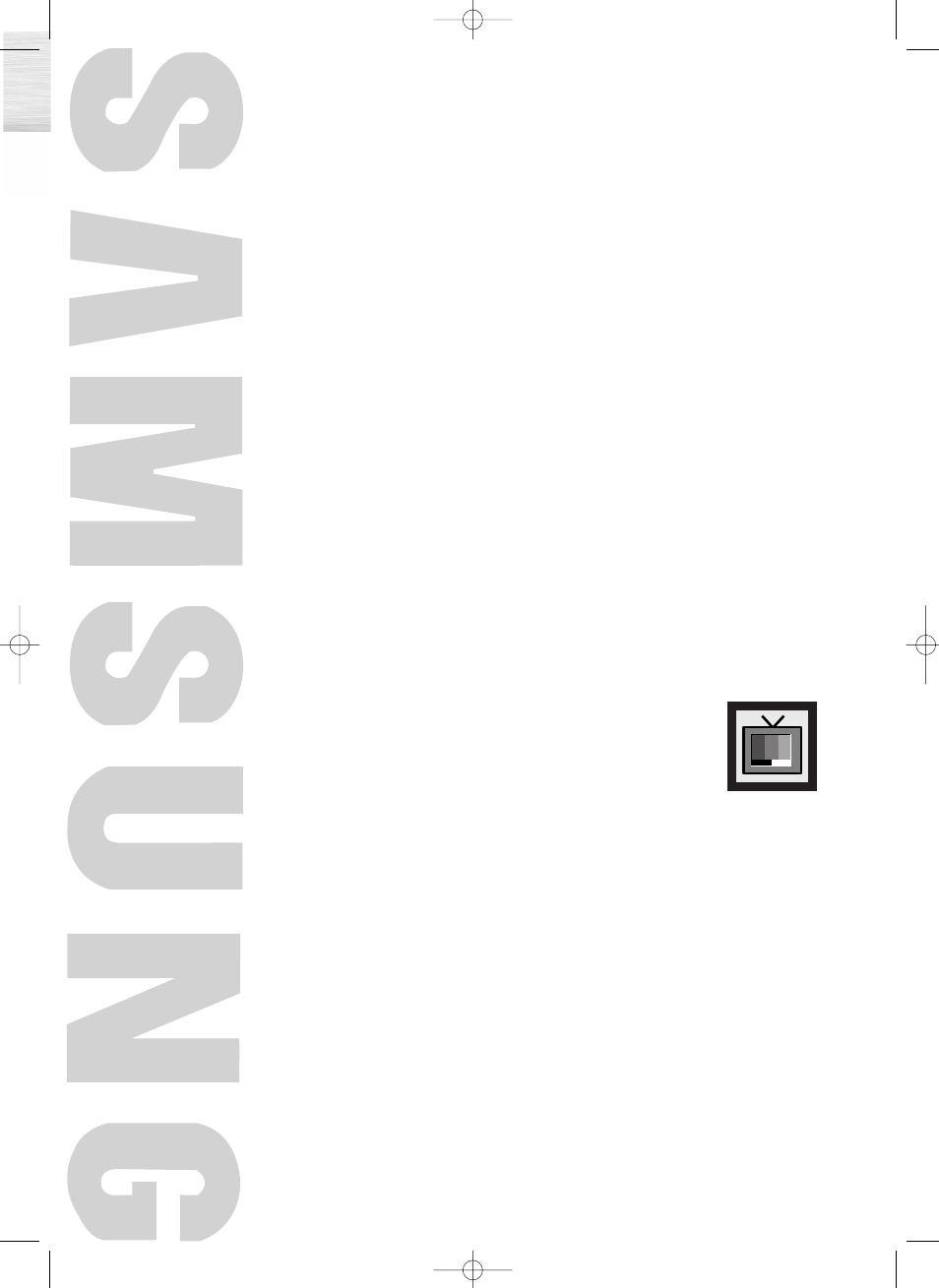
P L A S M A D I S P L A Y P A N E L
Picture Control
Changing the Picture Standard ......................................................52
Customizing the Picture Settings ....................................................53
Viewing the DNIe Demonstration ..................................................55
Changing the Screen Size ............................................................56
Viewing the Picture-in-Picture..........................................................58
Selecting the Sound Source ..........................................................64
Setting the My Color Control Mode................................................65
3_BN68-00835C-00(50~67) 2/1/05 6:54 PM Page 51
This manual is related to the following products:
