Troubleshooting guide – Samsung LS27C350HS-ZA User Manual
Page 129
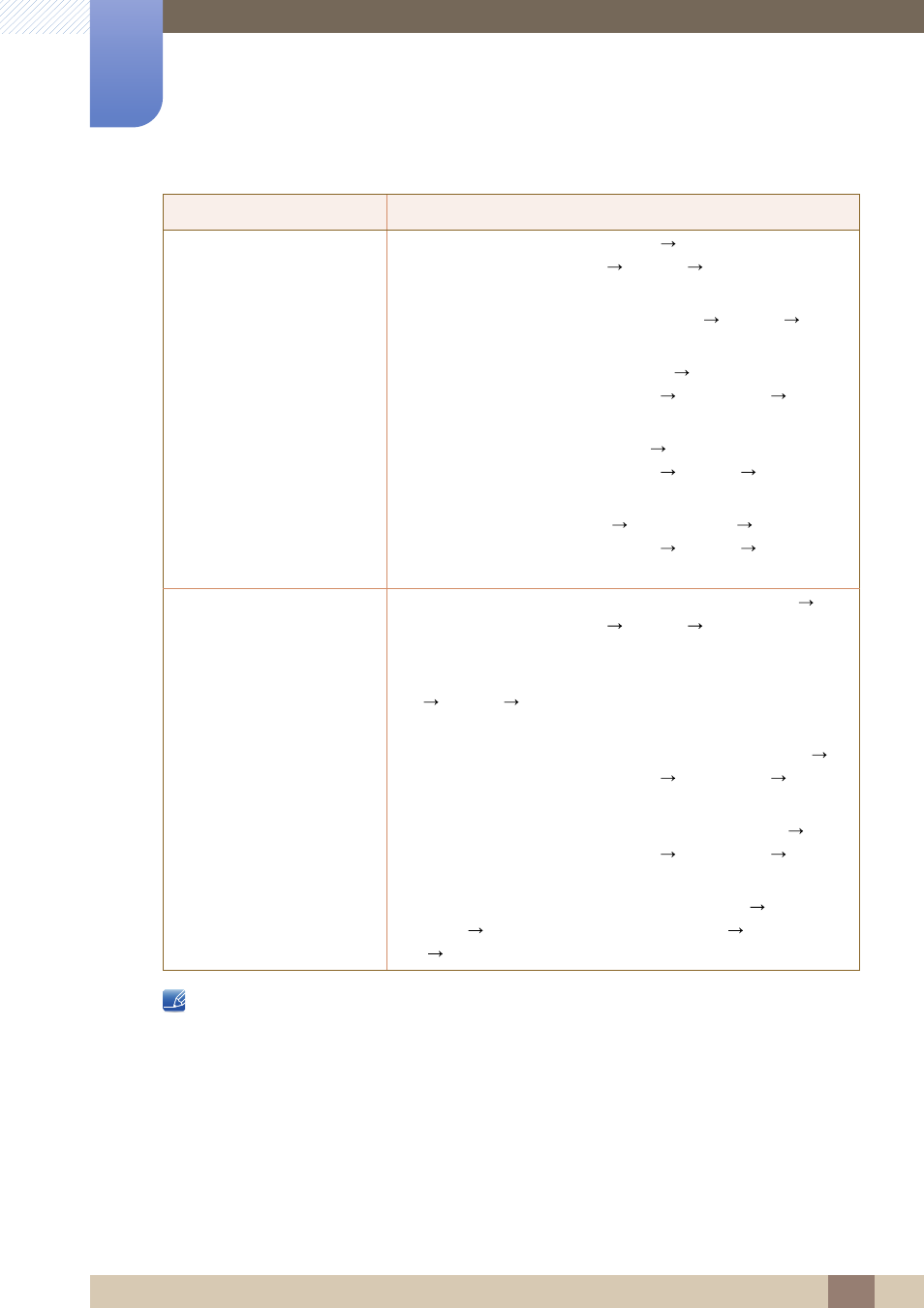
129
Troubleshooting Guide
13
13 Troubleshooting Guide
Refer to the user manual for your PC or graphics card for further instructions on adjustment.
How can I change the
resolution?
Windows XP: Go to Control Panel
Appearance and Themes
Display
Settings, and adjust
the resolution.
Windows ME/2000: Go to Control Panel
Display
Settings, and adjust the resolution.
Windows Vista: Go to Control Panel
Appearance and Personalization
Personalize
Display
Settings, and adjust the resolution.
Windows 7: Go to Control Panel
Appearance and Personalization
Display
Adjust
Resolution, and adjust the resolution.
Windows 8: Go to Settings
Control Panel
Appearance and Personalization
Display
Adjust
Resolution, and adjust the resolution.
How do I set power-saving
mode?
Windows XP: Set power-saving mode in Control Panel
Appearance and Themes
Display
Screen Saver
Settings or BIOS SETUP on the PC.
Windows ME/2000: Set power-saving mode in Control Panel
Display
Screen Saver Settings or BIOS SETUP on the
PC.
Windows Vista: Set power-saving mode in Control Panel
Appearance and Personalization
Personalize
Screen Saver Settings or BIOS SETUP on the PC.
Windows 7: Set power-saving mode in Control Panel
Appearance and Personalization
Personalize
Screen Saver Settings or BIOS SETUP on the PC.
Windows 8: Set power-saving mode in Settings
Control
Panel
Appearance and Personalization
Personalize
Screen Saver Settings or BIOS SETUP on the PC.
Question
Answer
