Samsung LT23A350ND-ZA User Manual
Page 153
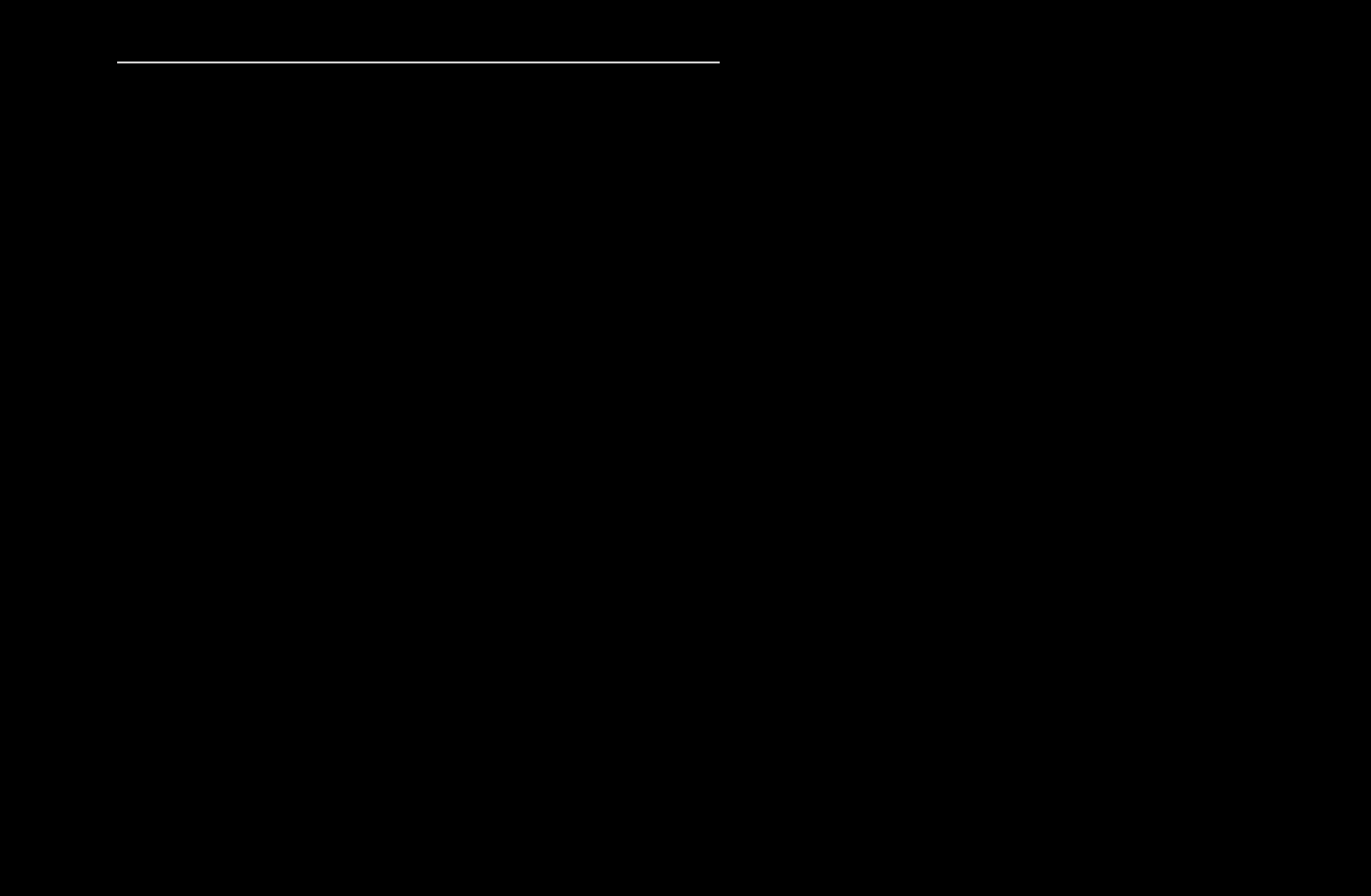
▶ ◀
▶
English
To lock the product, follow these steps:
1. Wrap the Kensington Lock cable around a large, stationary object such as desk
or chair.
2. Slide the end of the cable with the lock attached through the looped end of the
Kensington Lock cable.
3. Insert the locking device into the Kensington slot on the product 1.
4. Lock the lock.
N
These are general instructions. For exact instructions, see the User manual
supplied with the locking device.
N
The locking device has to be purchased separately.
N
The location of the Kensington slot may be different depending on the TV
model.
This manual is related to the following products:
