Samsung LT23A350ND-ZA User Manual
Page 12
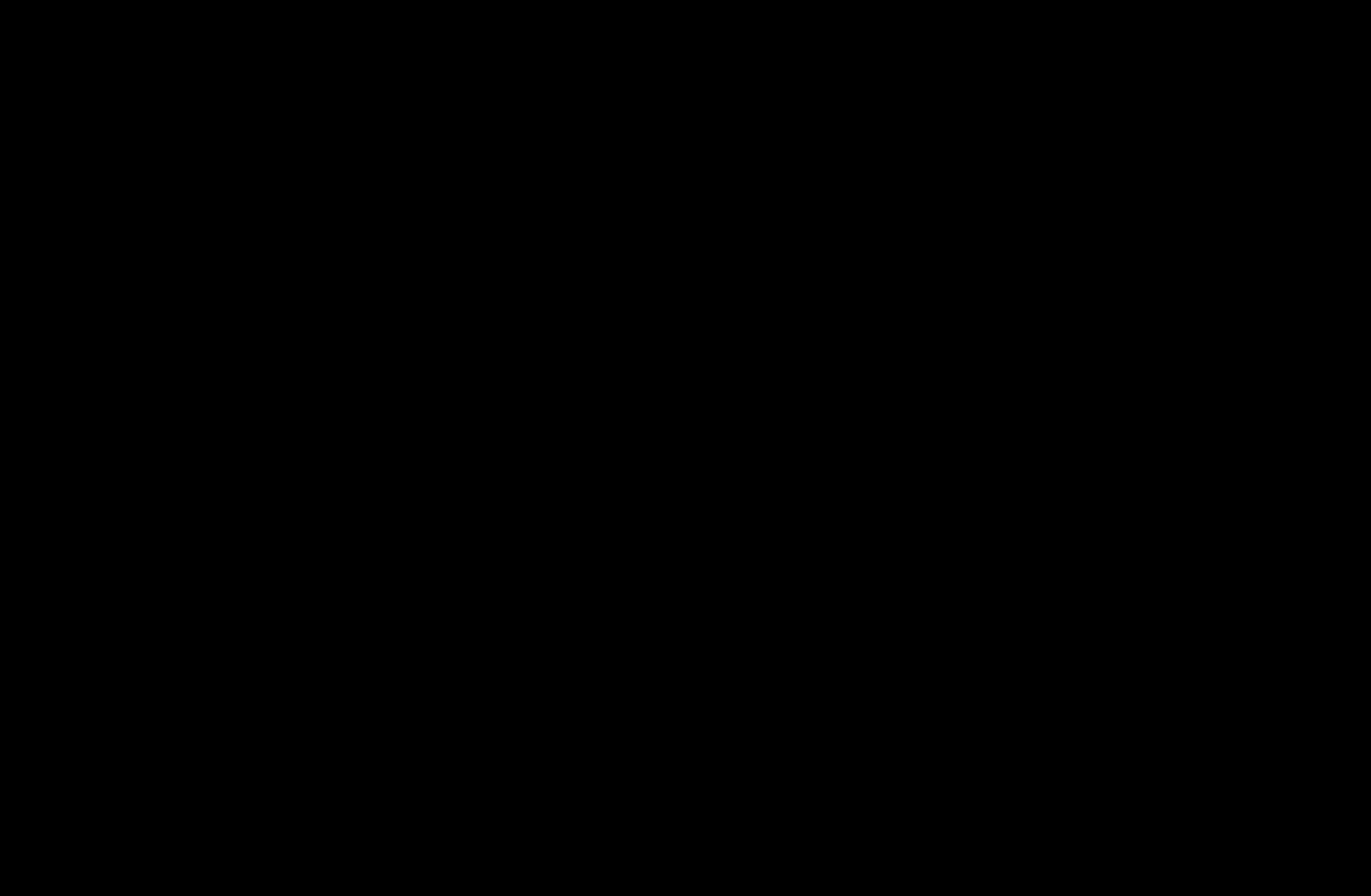
◀
▶ ◀
English
3. Press the
u
or
d
buttons to select the desired program, and then press the INFO
button.
4. Press the
l
or
r
buttons to select
Timer Viewing
, and then press the ENTER
E
button.
5. Press the RETURN button to exit.
N
If you want to cancel
Timer Viewing
, follow Steps 1 through 3, and then select
Cancel Schedules
.
This manual is related to the following products:
