Samsung LT23A350ND-ZA User Manual
Page 149
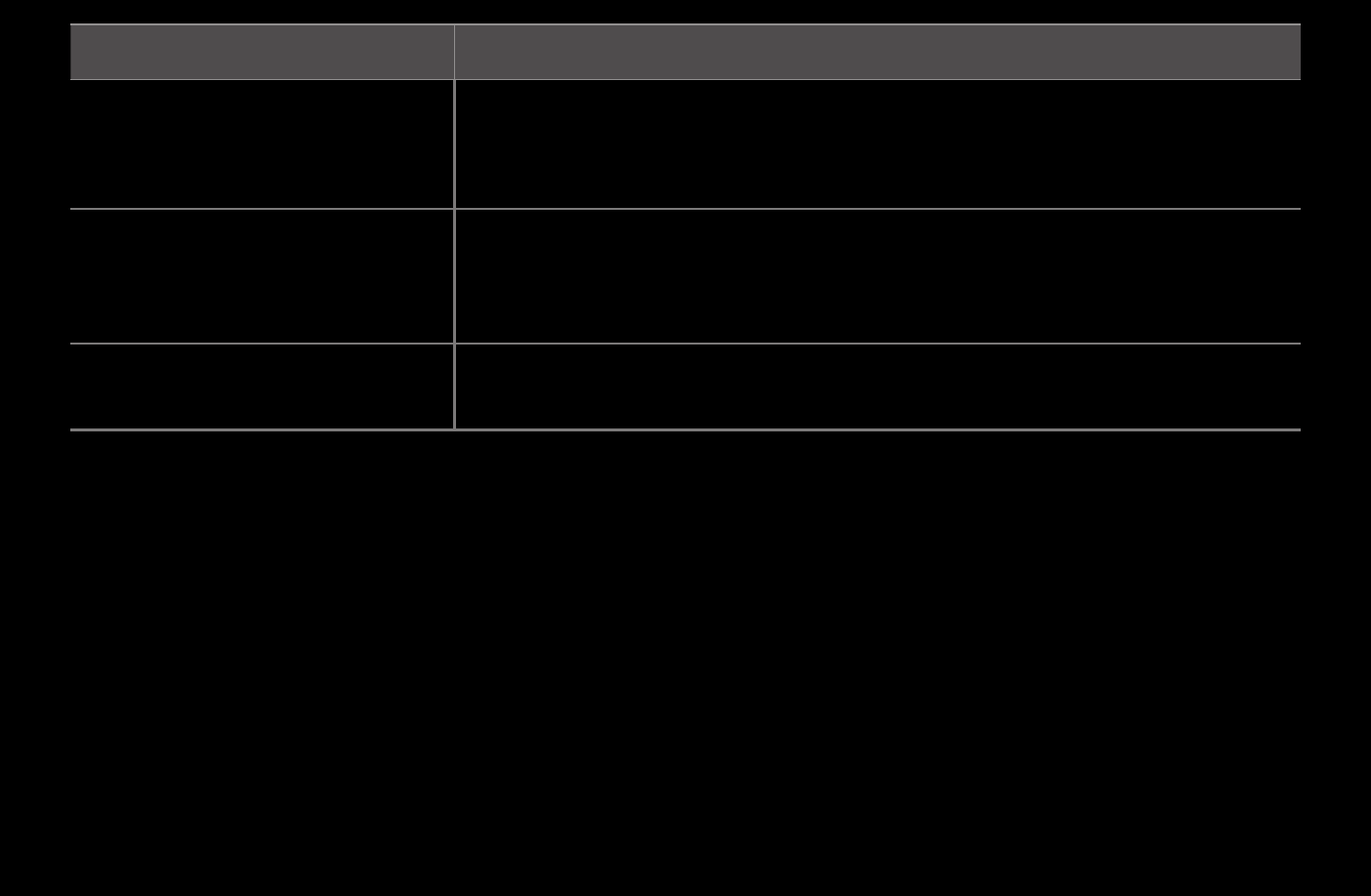
▶ ◀
▶
English
Issues
Solutions and Explanations
A “
Mode not supported'
message is shown.
” message
appears.
•
Check the supported resolution of the TV, and adjust the external
device’s output resolution accordingly. Refer to the resolution settings in
the user manual.
Caption
on TV menu is greyed
out.
•
You cannot select the
Caption
menu if you have selected a source
connected to the TV via HDMI or Component.
•
The external device’s
Capton
function must also be activated.
There is a plastic smell from the
TV.
•
This smell is normal and will dissipate over time.
This manual is related to the following products:
