Deleting the scheduled record list, Recording, 58 - english – Samsung DVD-VR320-AXAA User Manual
Page 58: Press the menu button
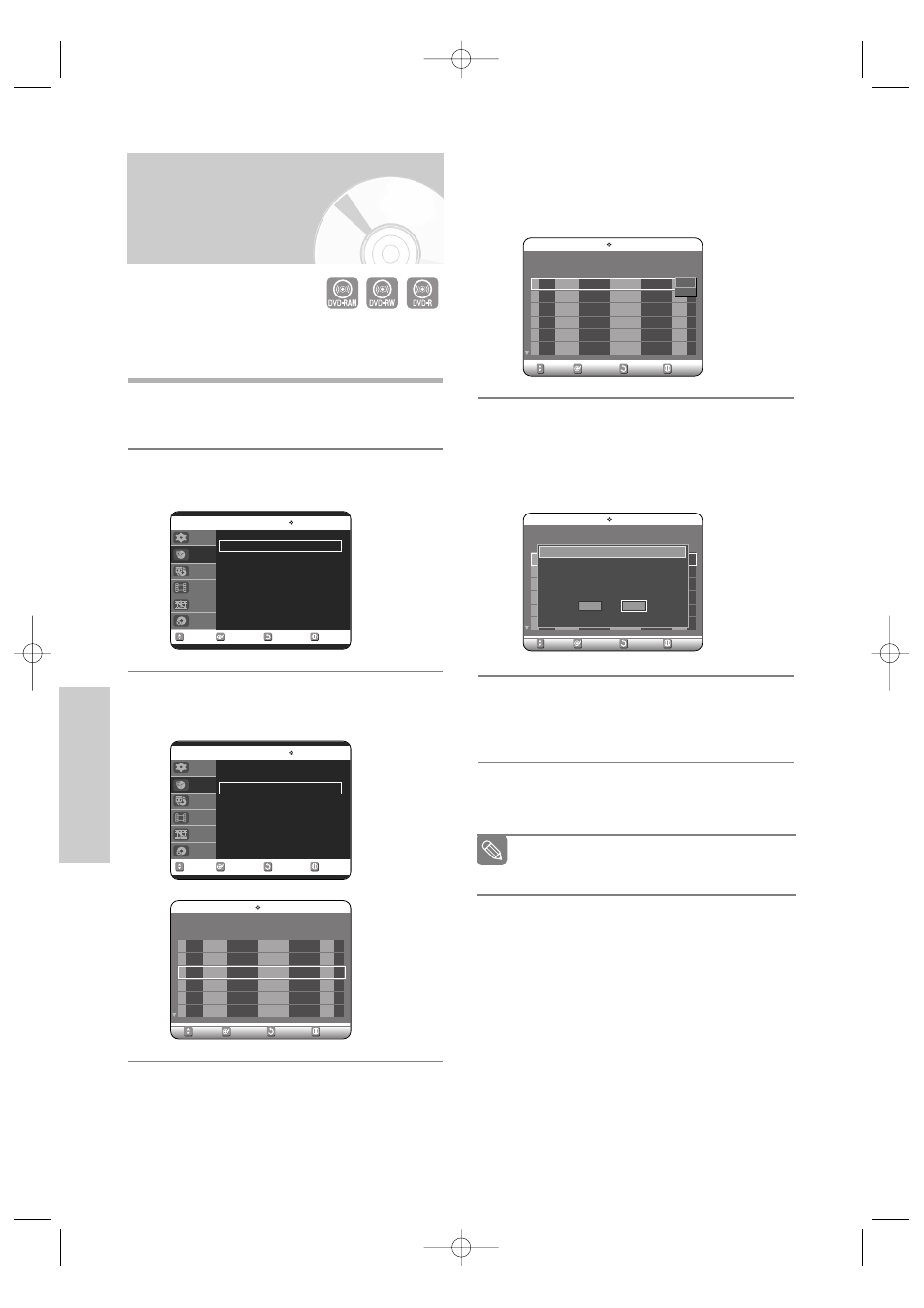
58 - English
R
ecording
Deleting the
Scheduled Record List
Follow these directions to delete a title from the timer
record list.
1
Press the MENU button.
2
Press the …† button to select Timer Rec., then
press the ENTER or √ button.
3
Press the …† button to select Scheduled
Record List, then press the ENTER or √ button.
4
Press the …† button to select the number of the
scheduled record list you want to delete, and then
press the ENTER button.
• The Edit and Delete items are displayed.
5
Press the …† button to select Delete, then press
the ENTER or √ button.
• You will be prompted with the delete confirm
message such as ‘Do you want to delete
No.01?’.
6
Press the œ √ buttons to select Yes, then press
the ENTER button.
• The selected title will be deleted from the list.
7
Press the MENU button after finishing the opera-
tion. The menu screen will disappear.
RETURN
SELECT
MOVE
EXIT
Timer Record
DVD-RAM(VR)
Timer Record
√
√
Scheduled Record List
√
√
Setup
Timer Rec.
Copy
Title List
Playlist
Disc Manager
RETURN
SELECT
MOVE
EXIT
Timer Record
DVD-RAM(VR)
Timer Record
√
√
Scheduled Record List
√
√
Setup
Timer Rec.
Copy
Title List
Playlist
Disc Manager
RETURN
SELECT
MOVE
EXIT
Scheduled Record List
DVD-RAM(VR)
01 DVD CH 09
11/22
09:22AM
10:30AM
SP
√
√
01 DVD CH 09
12/20
07:30AM
10:30AM
SP
√
√
03 --
---
--/--
--:-- -- --:-- --
--
√
√
No. To Source Date Start End Mode Edit
You can not delete programs that are cur-
rently recording.
Note
RETURN
SELECT
MOVE
EXIT
Scheduled Record List
DVD-RAM(VR)
01 DVD CH 09
11/22
09:22AM
10:30AM
SP
√
√
01 DVD CH 09
12/20
07:30AM
10:30AM
SP
√
√
03 --
---
--/--
--:-- -- --:-- --
--
√
√
No. To Source Date Start End Mode Edit
Edit
Delete
RETURN
SELECT
MOVE
EXIT
Scheduled Record List
DVD-RAM(VR)
01 DVD CH 09
11/22
09:22AM
10:30AM
SP
√
√
01 DVD CH 09
12/20
07:30AM
10:30AM
SP
√
√
03 --
---
--/--
--:-- -- --:-- --
--
√
√
No. To Source Date Start End Mode Edit
No. 01
Do you want to delete ‘No. 01’?
No
Yes
00588A(00)-VR320-2/XAA-eng 3/3/05 7:28 PM Page 58
