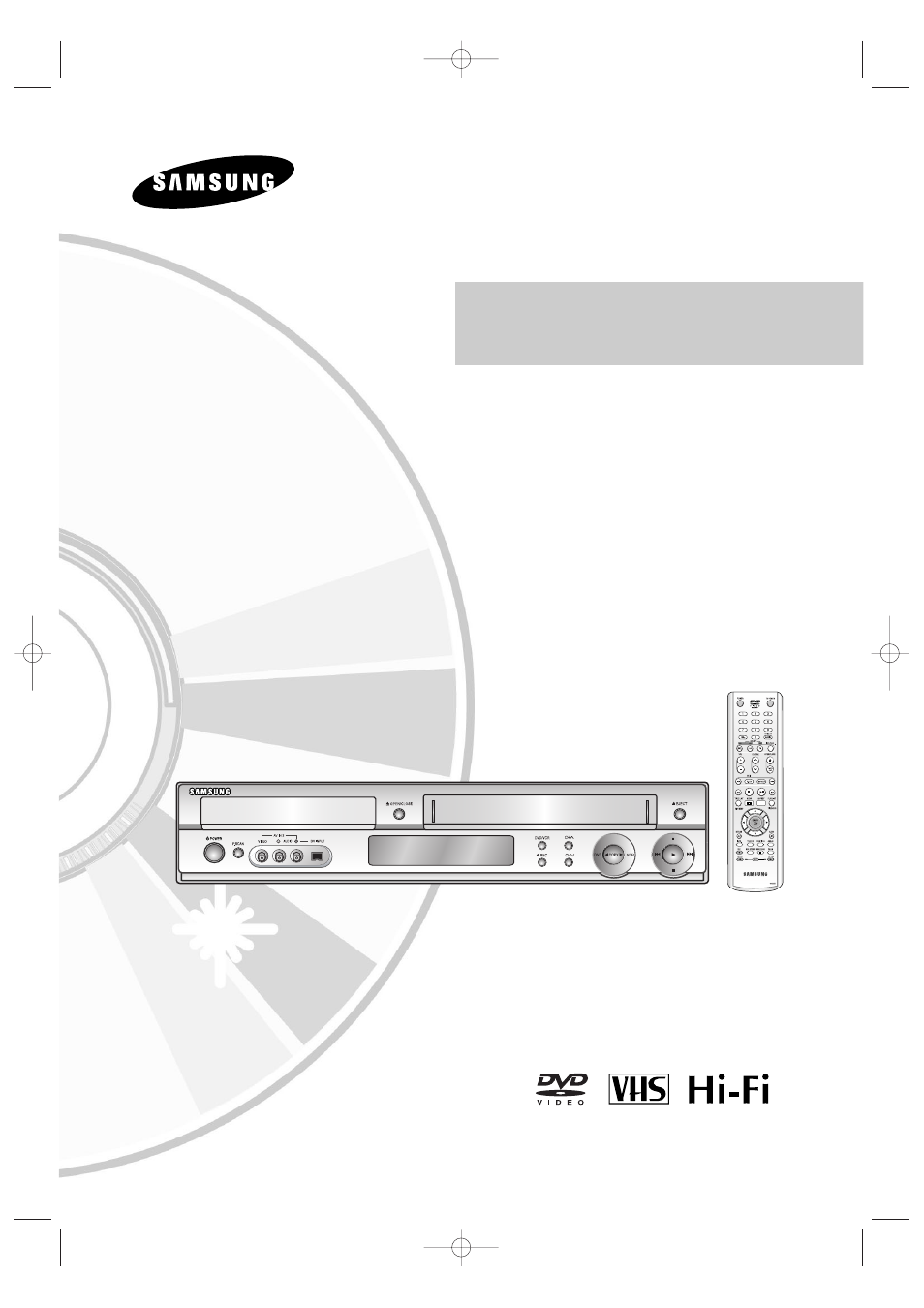Samsung DVD-VR320-AXAA User Manual
Dvd-vr320, Instruction manual
This manual is related to the following products:
Table of contents
Document Outline
- DVD-VR320
- Warning
- Precaution
- Contents
- General Features
- Before Reading the User’s Manual
- How to use the DVD Recorder & VCR
- Description
- Connecting & Setting Up
- System Setup
- On-Screen Menu Navigation
- Auto Clock Set
- Manual Clock Set
- Channel Set
- Auto Channel Memory
- Channel Add/Delete
- RF Output Channel
- Setting Up the Language Options
- Setting Up the Audio Options
- Setting Up the Display(Video) Options
- Setting Up the Parental Control
- VCR Setting
- Video Input
- Front Display
- DVD EP Mode Time
- Automatic Chapter Creator
- Playback
- Before Playing
- Playing a Disc
- Using the Disc Menu and Title Menu
- Using the Search & Skip Functions
- Slow Motion Play/ Step Motion Play
- About ANYKEY
- Repeat Play
- Selecting the Subtitle & Audio Language
- Changing the Camera Angle
- Zooming-In
- Using the Bookmarks
- Using the Markers
- Playing back an Audio CD (CD-DA)
- Playing back an MP3 CD
- Play Option Mode
- To Program Tracks
- Playing a picture CD
- Playing the VCR
- Tracking
- Special VCR Playback Features
- S-VHS Playback
- Variable Search System
- Recording
- Before Recording
- Recording the current channel you are watching
- Recording From External Devices
- Recording through a DV Input jack
- Making a One Touch Recording (OTR)
- Making a Timer Recording
- Editing the Scheduled Record List
- Deleting the Scheduled Record List
- Basic VCR Recording
- Special Recording Features
- Copy to DVD or VCR
- Editing
- Reference
- SAMSUNG DVD RECORDER & VCR