Samsung SWGQ105SV-XAR User Manual
Page 67
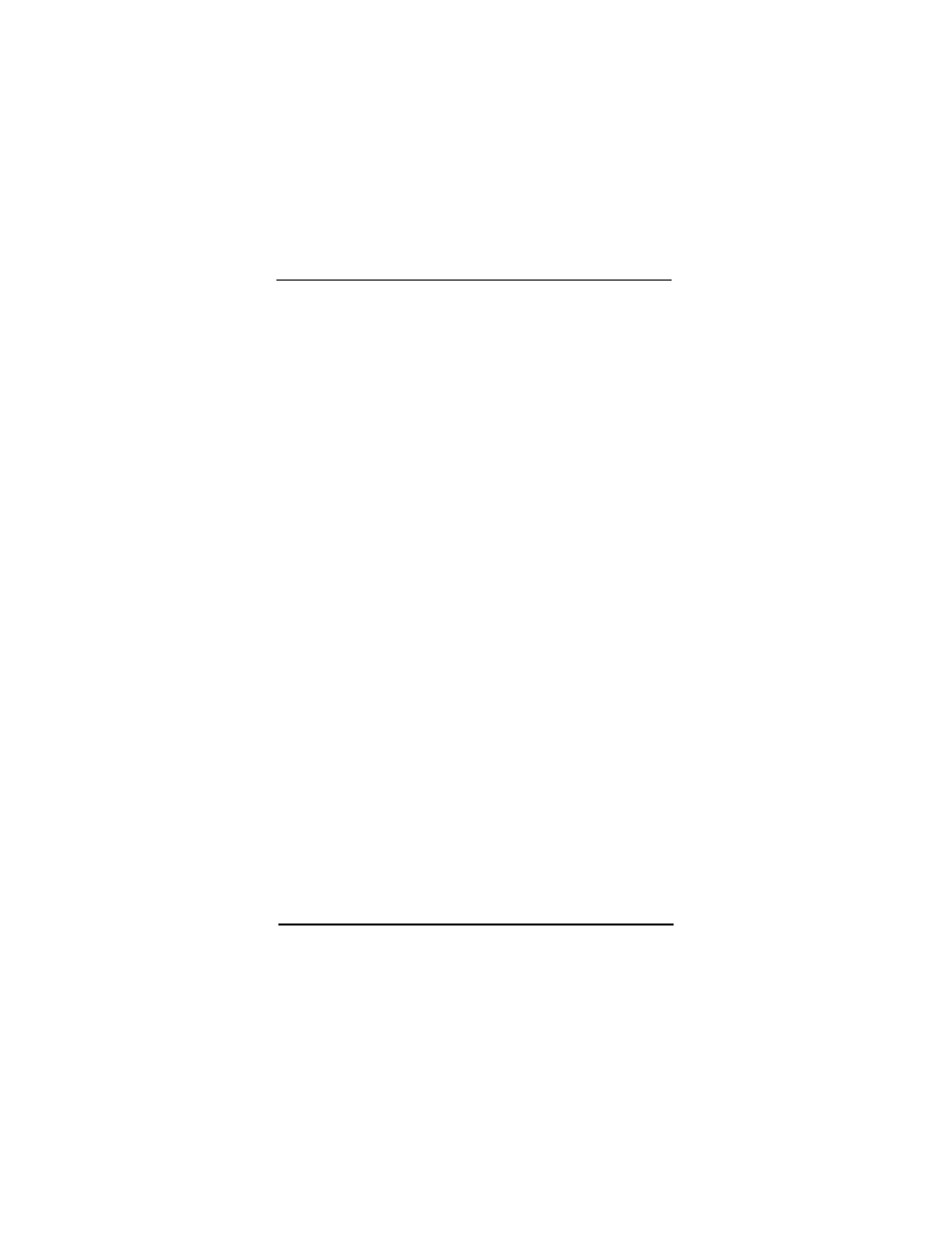
October 31, 2001
SGH-Q105
67
Messages
last name and assign a password between 4 - 7
digits long. Follow the instruction prompts to
properly set up the account.
Connect to Voice mail:
1.
Open the flip and press the “Menu” softkey.
2.
Press “2” for “Messages”
3.
Press “6” for “Voice Mail”.
4.
Press “1” to connect.
5.
Press “1” again or the “OK” softkey to confirm
connection.
6.
Follow the voice prompts.
Note:
To connect to the voice mail system quickly,
you can press and hold the “1” key.
Voice Server Number
The Voice Server number can be changed
depending on where you are located. If you make
a trip to another country, you can modify the voice
server number to connect to a local number. To
access voice server number:
1.
Open the flip and press the “Menu” softkey.
2.
Press “2” for “Messages”.
3.
Press “6” for “Voice Mail”.
4.
Press “2” for “Voice Server Number”.
