Samsung SWGQ105SV-XAR User Manual
Page 54
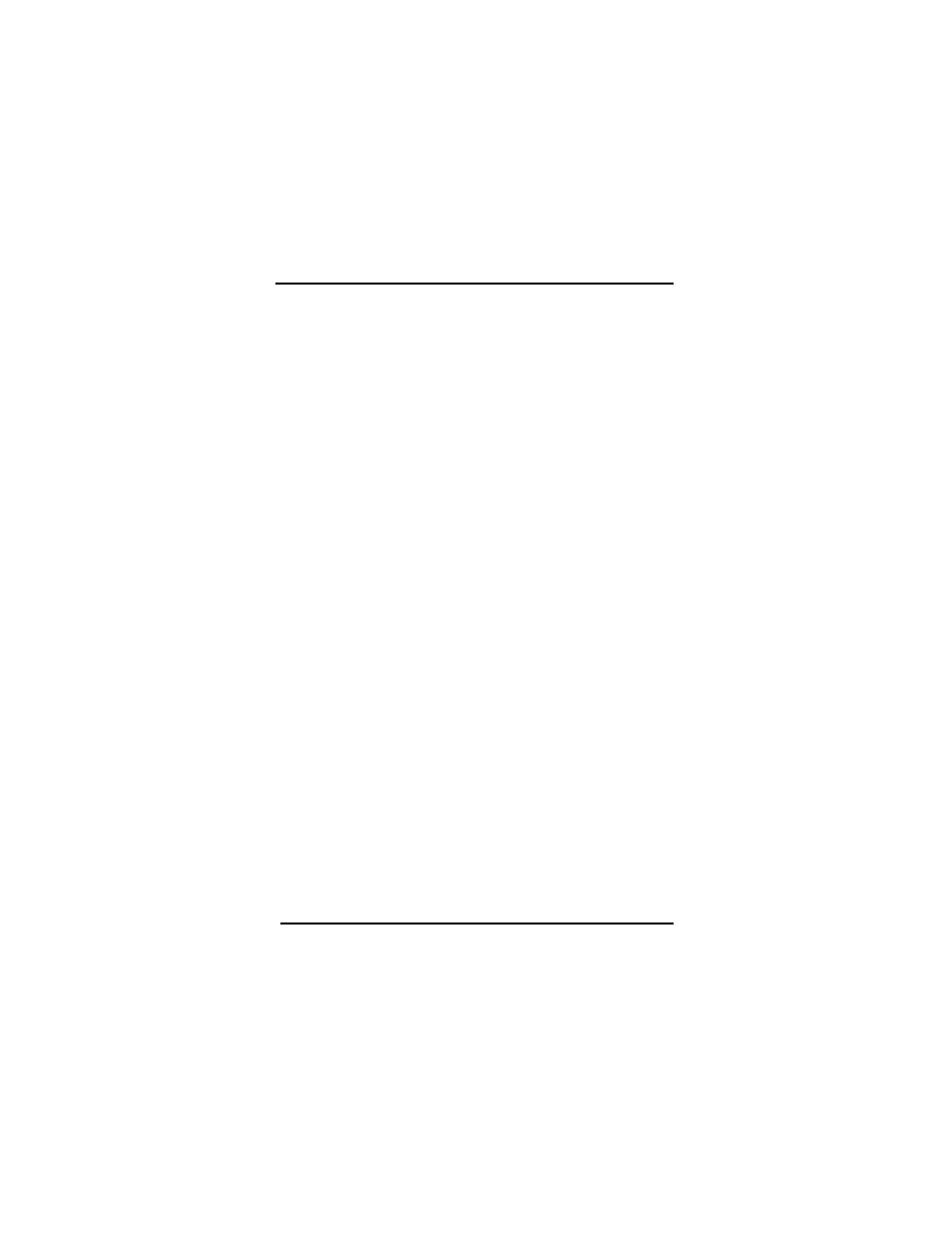
54
SGH-Q105
October 31, 2001
Phone Book
SGH-Q105 User Manual
Edit
This option allows you to edit the existing phone
book entry.
To edit the entry:
1.
View the desired phone book entry.
2.
Press the “Options” softkey.
3.
Press “2” to “Edit”.
4.
The name of the entry is displayed. Edit the
name or press the “OK” softkey to continue.
5.
The number of the entry is displayed. Edit the
number or press the “Save” softkey to
continue.
6.
The entry is automatically saved.
Erase
This option allows you to erase the phone book
entry. A confirmation message is displayed to make
sure that you want to permanently delete the
message.
To delete an entry:
1.
View the desired phone book entry.
2.
Press the “Options” softkey.
3.
Press “3” to “Erase”.
4.
Press the “Yes” softkey to delete the entry or
“Cancel” to cancel the deletion.
Copy
This option allows you to copy a phone number to
a different location. Use this option to copy and
paste an existing number into a new entry and
then modify the number. Store the new number
on the SIM card or in the phones memory.
To copy and edit an entry:
1.
View the desired phone book entry.
