Wallpaper – Samsung SM-T537RYKAUSC User Manual
Page 101
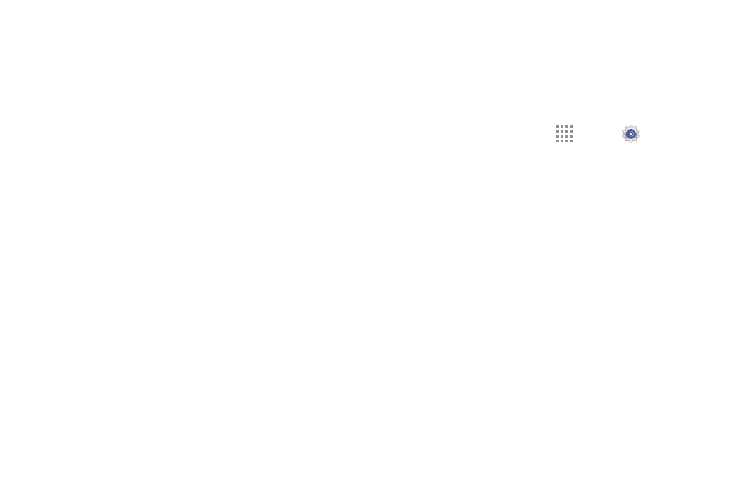
Settings 95
PIN and Password Options
These options are available when Screen lock is set to Pin or
Password:
•
Clock widget options: Set the size of the Clock widget
that is displayed on your Home screens, and whether to
show the date.
•
Personal message: Display a personal message.
•
Owner Information: Show owner information on the lock
screen.
–
Touch Owner information and then touch Show owner
info on lock screen to enable or disable the option.
–
Touch the text field and enter the owner information to
display.
•
Lock automatically: Set a time-out for lock screen.
•
Lock instantly with power key: Enable the lock screen
whenever you press the Power Key.
Wallpaper
You can choose a picture to display on the Home Screen,
Lock screen, or to both the Home and lock screens. Choose
from preloaded wallpaper images or select a photo you have
downloaded or taken with the Camera.
1. From a Home screen, touch
Apps ➔
Settings
➔ Device tab ➔ Wallpaper.
2. Touch Home screen, Lock screen, or Home and lock
screens.
The Select wallpaper from screen displays the
following options: Gallery, Live wallpapers (Home
screen only), Photos (Home screen only), Travel
wallpaper (Lock screen only), and Wallpapers.
