Samsung LB15VSPNK-XBM User Manual
Page 8
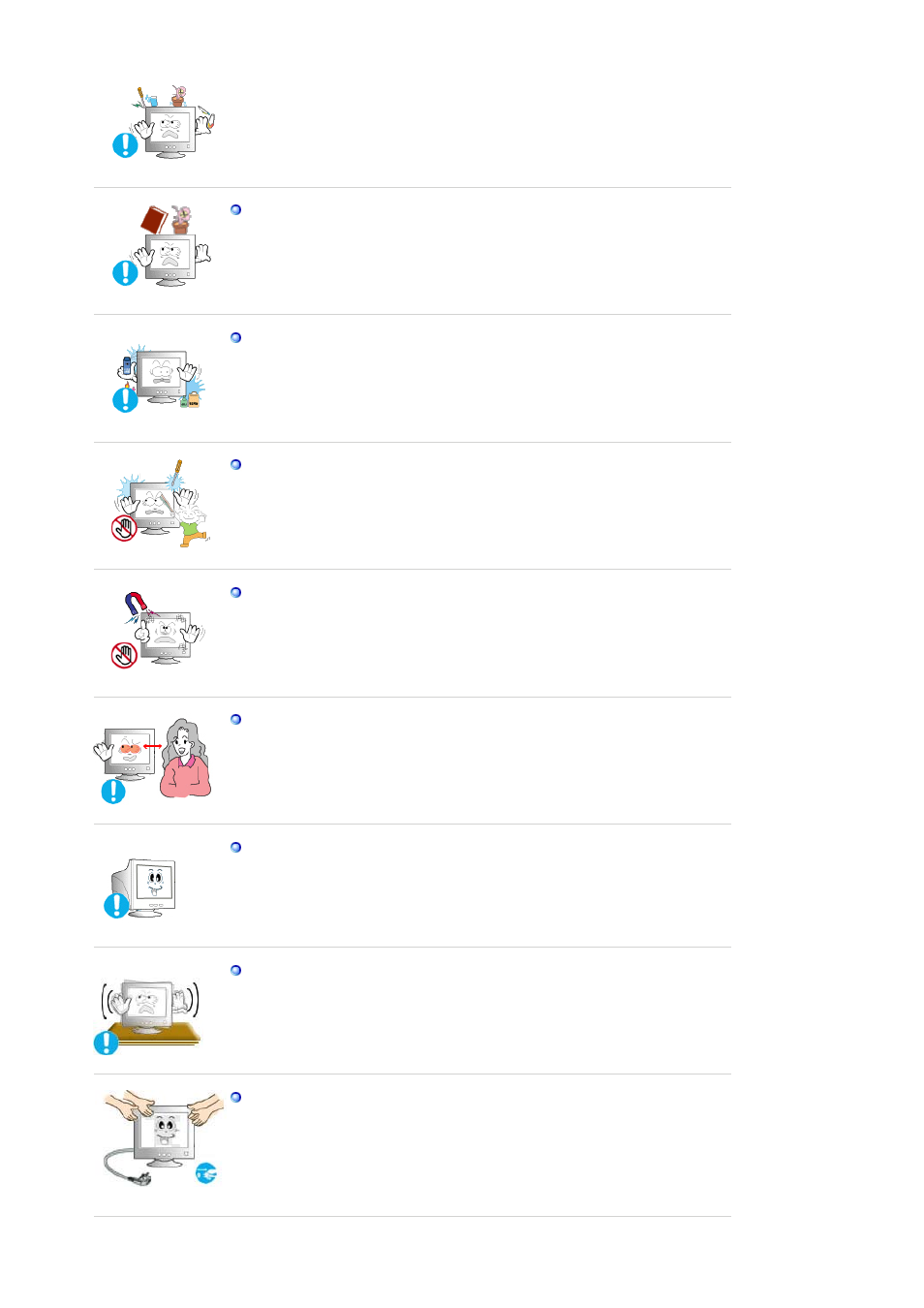
z
If a foreign substance enters the monitor, unplug the power cord and
contact the
Service Center
.
Do not place any heavy objects on the monitor.
z
This may cause electric shock or fire.
Keep the product away from combustible chemical sprays or
inflammable substances.
z
This may cause an explosion or fire.
Never insert anything metallic into the monitor openings.
z
This may cause electric shock, fire or injury.
Keep the monitor away from any magnetic substances.
z
This may cause discoloring or distortion of the image.
Viewing the monitor continuously at a too close angle may result in
damage to your eyesight.
To ease eye strain, take at least a five-minute break after every hour of
using the monitor.
Do not install the product on an unstable, uneven surface or a location
prone to vibrations.
z
Dropping the product may cause damage to the product or the person
carrying it. Using the product in a location prone to vibrations may
shorten the lifetime of the product or may catch fire.
When moving the monitor, turn off and unplug the power cord.
Make sure that all cables, including the antenna cable and cables
connected to other devices, are disconnected before moving the
monitor.
z
Failure to disconnect a cable may damage it and lead to fire or an
electric shock.
- LE15VSPNK-PES LE17KSBL-CLC LE15VS7N-DZS LB17KSBB-DZS LE17KSBB-XAZ LE17KSBLK-PES LE15VSPNK-CLC LB17KSBLR-XBM LE17KSBLR-XBM LE17KSBB KS17LBKW-DZS LE15VSPN-PES LE15VSPN-XAX LE17KSBL-XAZ LB15VS7N-DZS LB15VSPN-XBM LE17KSBL-XAX LB17KSBB-XAZ LB15VSPN-XAX KS15SCVPK-XAZ LB17KSBBQ LE17KSBL-XBG LE15VSPNK-XBM KS15SCVPZ-XAZ LB15VSPNK-XTX KS17LBKLQ-CLT LE15VSPNK-XAX LB17KSBBR-DZS LB17KSBB KS17LBKWK-TRU LE15VSPN-XBG LE17KSBBQ KS17LBKB-XBG LE15VSPN-CLC LE17KSBB-DZS KS17LBKBK-XBM LE17KSBL-PES LB17KSBL-XAX LE15VSPNK-XTX LE15VSPN-XTX LB15VS7NK-DZS KS15SCVPK-XBM LB15VSPN-XTX
