Samsung LB15VSPNK-XBM User Manual
Page 31
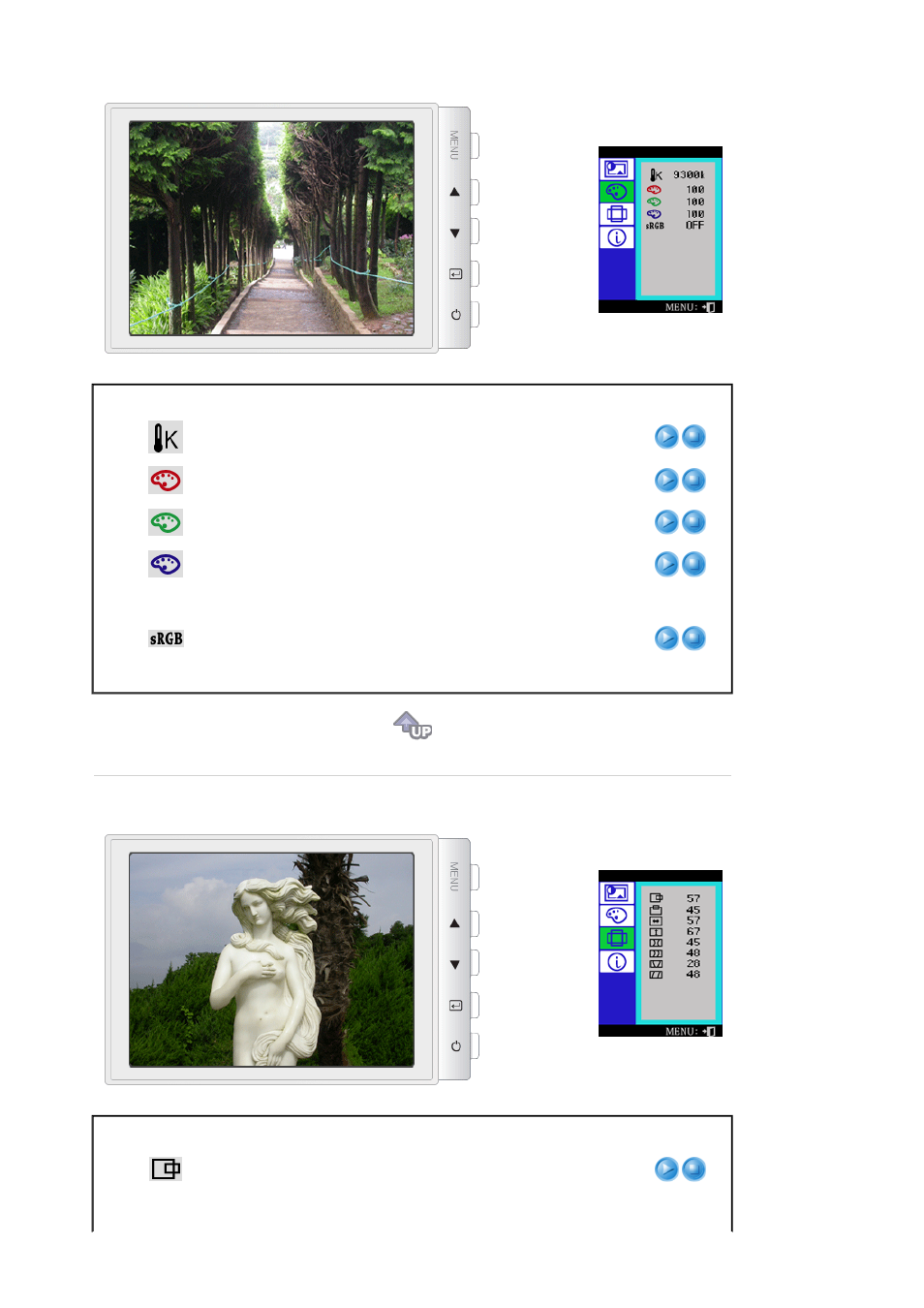
Menu
Description
Play/Stop
Color temperature is a measure of the 'warmth' of the image
colors. (6500K / 9300K)
Use to adjust the monitor color setting.(Red)
Use to adjust the monitor color setting.(Green)
Use to adjust the monitor color setting.(Blue)
Standard Red Green Blue (sRGB) is a defined default color
space. If a monitor, printer and scanner are all calibrated to
the sRGB color characteristics, then you can find color
matching from each peripheral.
Note:When the monitor is in the sRGB mode, Brightness /
Contrast adjustment is not available.
Menu
Description
Play/Stop
Follow these instructions to change the horizontal position of
the monitor's entire display.
Follow these instructions to change the vetical position of the
This manual is related to the following products:
- LE15VSPNK-PES LE17KSBL-CLC LE15VS7N-DZS LB17KSBB-DZS LE17KSBB-XAZ LE17KSBLK-PES LE15VSPNK-CLC LB17KSBLR-XBM LE17KSBLR-XBM LE17KSBB KS17LBKW-DZS LE15VSPN-PES LE15VSPN-XAX LE17KSBL-XAZ LB15VS7N-DZS LB15VSPN-XBM LE17KSBL-XAX LB17KSBB-XAZ LB15VSPN-XAX KS15SCVPK-XAZ LB17KSBBQ LE17KSBL-XBG LE15VSPNK-XBM KS15SCVPZ-XAZ LB15VSPNK-XTX KS17LBKLQ-CLT LE15VSPNK-XAX LB17KSBBR-DZS LB17KSBB KS17LBKWK-TRU LE15VSPN-XBG LE17KSBBQ KS17LBKB-XBG LE15VSPN-CLC LE17KSBB-DZS KS17LBKBK-XBM LE17KSBL-PES LB17KSBL-XAX LE15VSPNK-XTX LE15VSPN-XTX LB15VS7NK-DZS KS15SCVPK-XBM LB15VSPN-XTX
