Magictune, Installation, Uninstall – Samsung LB15VSPNK-XBM User Manual
Page 48: Installation problems, System requirements
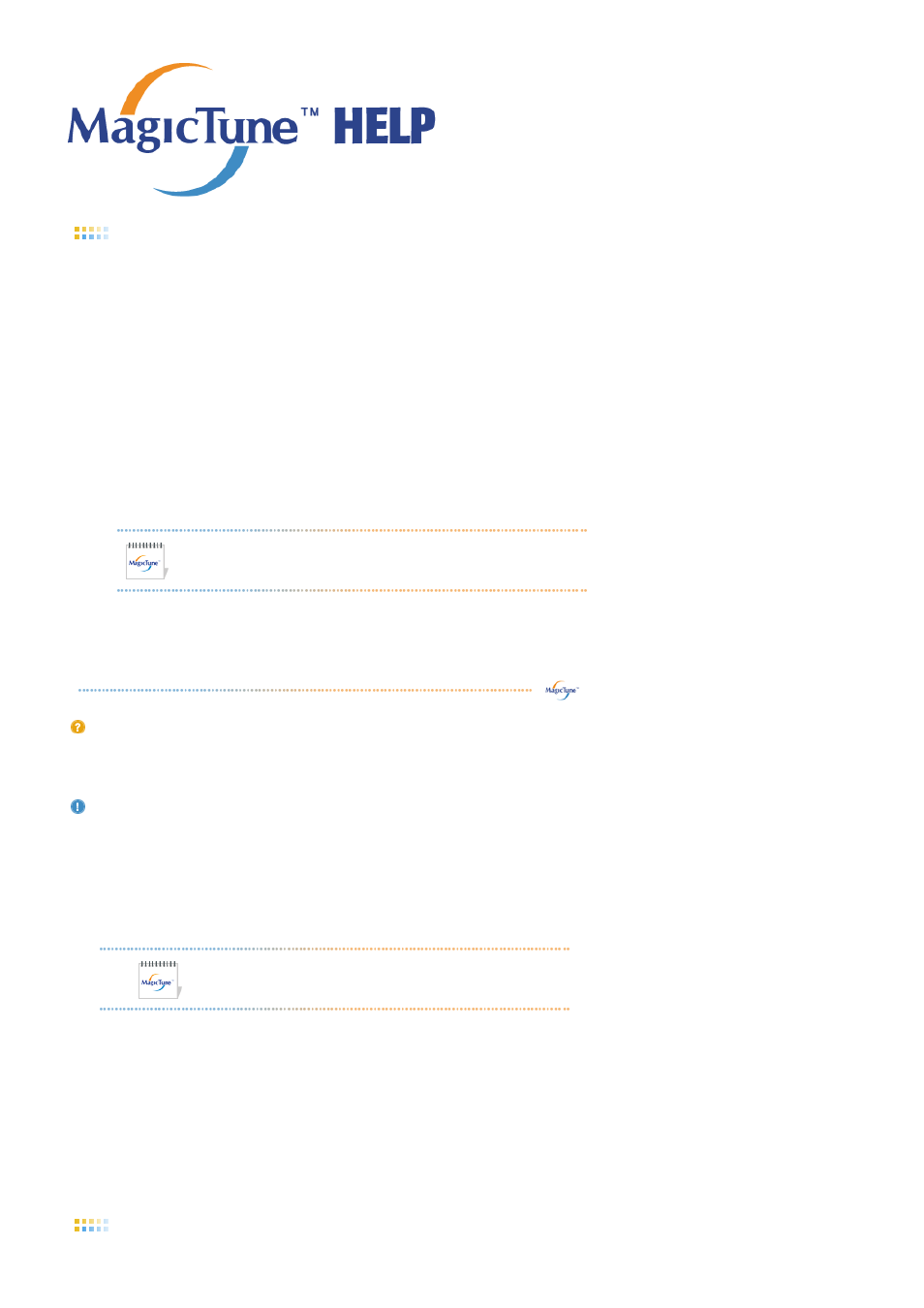
Installation
1. Insert the installation CD into the CD-ROM drive.
2. Click the MagicTune™ installation file.
3. Select installation Language, Click "Next".
4. When the Installation Shield Wizard window appears, click "Next."
5. Select "I agree to the terms of the license agreement" to accept the terms of use.
6. Choose a folder to install the MagicTune™ program.
7. Click "Install."
8. The "Installation Status" window appears.
9. Click "Finish."
10. When the installation is complete, the MagicTune™ executable icon appears on your desktop.
Double-click the icon to start the program.
Installation Problems
The installation of MagicTune™ can be affected by such factors as the video card, motherboard and the network
environment.
System Requirements
OS
z
Windows 2000
z
Windows XP Home Edition
z
Windows XP Professional
z
Windows Vista™
Hardware
z
32 MB Memory above
z
60 MB Hard disk space above
* For more information, visit the MagicTune™
website
.
MagicTune™ execution icon may not appear depending on specification of computer
system or monitor. If that happens, press F5 Key.
It is recommended using MagicTune™ in Windows
®
2000 or
later.
Uninstall
- LE15VSPNK-PES LE17KSBL-CLC LE15VS7N-DZS LB17KSBB-DZS LE17KSBB-XAZ LE17KSBLK-PES LE15VSPNK-CLC LB17KSBLR-XBM LE17KSBLR-XBM LE17KSBB KS17LBKW-DZS LE15VSPN-PES LE15VSPN-XAX LE17KSBL-XAZ LB15VS7N-DZS LB15VSPN-XBM LE17KSBL-XAX LB17KSBB-XAZ LB15VSPN-XAX KS15SCVPK-XAZ LB17KSBBQ LE17KSBL-XBG LE15VSPNK-XBM KS15SCVPZ-XAZ LB15VSPNK-XTX KS17LBKLQ-CLT LE15VSPNK-XAX LB17KSBBR-DZS LB17KSBB KS17LBKWK-TRU LE15VSPN-XBG LE17KSBBQ KS17LBKB-XBG LE15VSPN-CLC LE17KSBB-DZS KS17LBKBK-XBM LE17KSBL-PES LB17KSBL-XAX LE15VSPNK-XTX LE15VSPN-XTX LB15VS7NK-DZS KS15SCVPK-XBM LB15VSPN-XTX
