Samsung LS27D590PS-ZA User Manual
Page 5
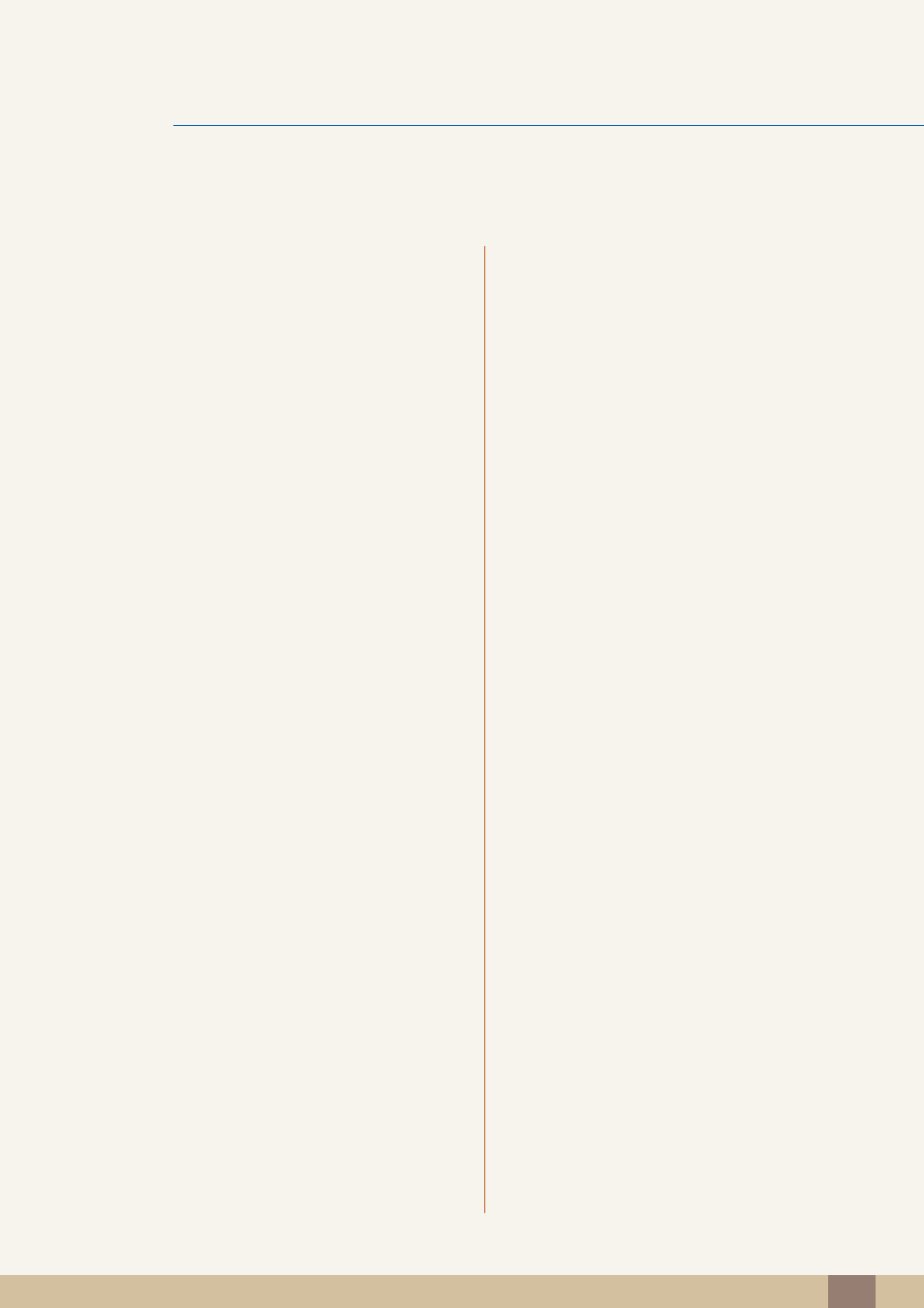
Table Of Contents
Table Of Contents
5
Configuring Brightness and Contrast in
the Initial Screen
Configuring Volume in the Initial Screen
Requirements Before Contacting
Samsung Customer Service Center
Checking the Resolution and Frequency
Responsibility for the Pay Service (Cost
to Customers)
This manual is related to the following products:
