Samsung NP530U3C-A04US User Manual
Page 102
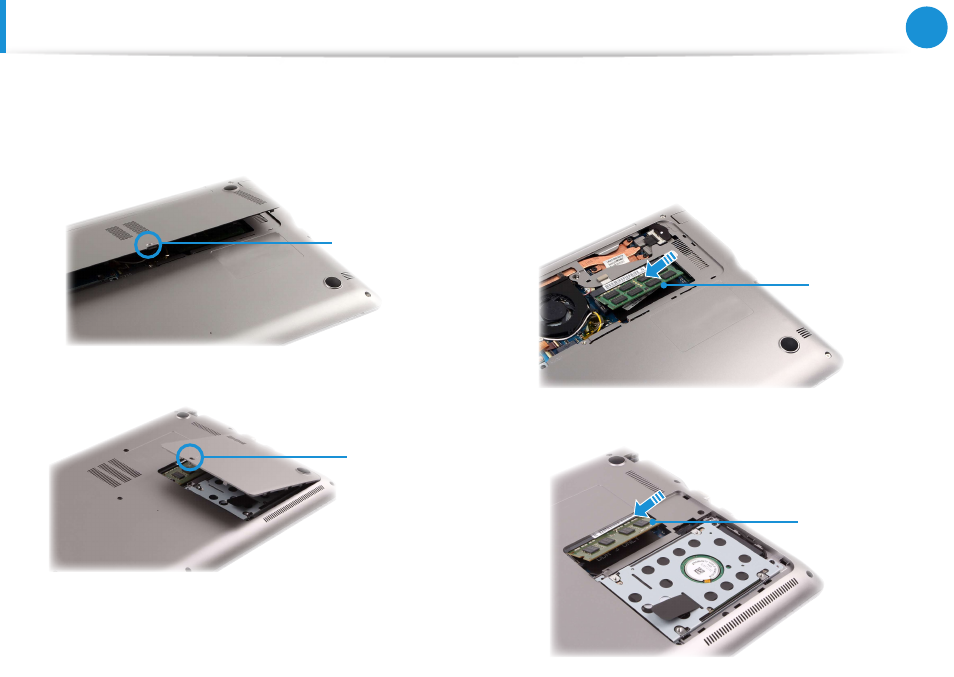
100
101
Chapter 4.
Settings and Upgrade
Upgrading Memory
3
Remove the screw on the memory compartment cover at the
bottom of the computer using a screw driver.
► For 13.3 inch models
Fixing Screw
► For 14 inch models
Fixing Screw
4
Insert a new memory module into the memory slot at an
angle of approximately 30 degrees aligning it to the angle of
the memory slot.
► For 13.3 inch models
Memory Slot
► For 14 inch models
Memory Slot
This manual is related to the following products:
