Functions ( ) – Samsung EC-SL102BBP-US User Manual
Page 37
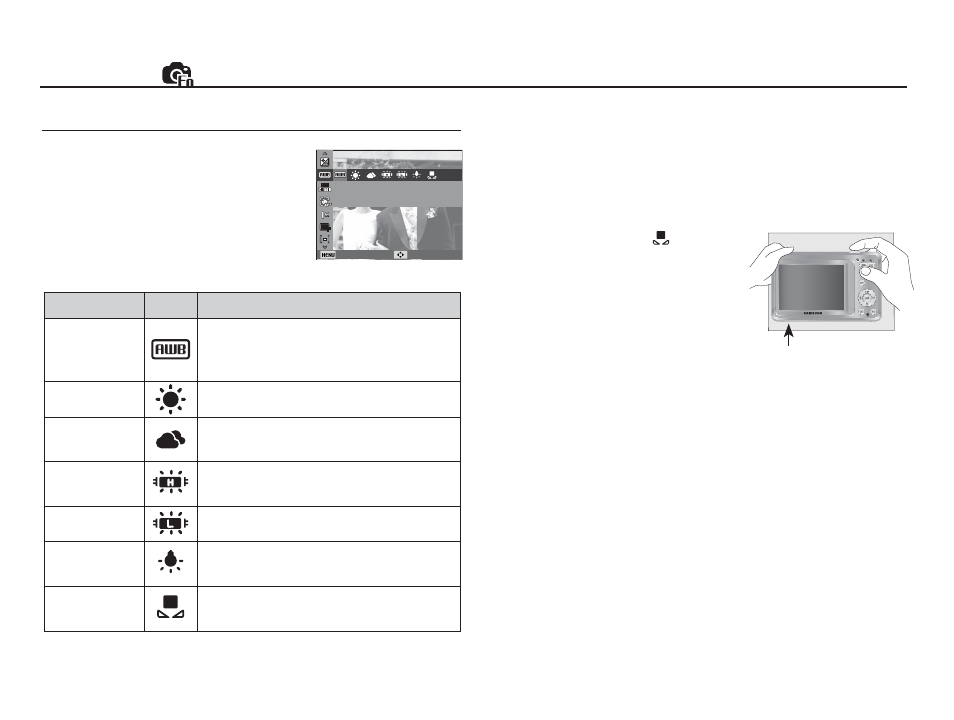
36
Functions (
)
White balance
The white balance control allows you to
adjust the colours to appear more natural.
Mode
Icon
Description
Auto WB
The camera automatically selects the ap-
propriate white balance settings, depending
on the prevailing lighting conditions.
Daylight
For taking images outside.
Cloudy
For taking images under a cloudy and
overcast sky.
Fluorescent_H
For shooting under daylight fl uorescent
types of three-way fl uorescent lighting.
Fluorescent_L
Shooting under white fl uorescent lighting.
Tungsten
For shooting under tungsten (standard light
bulb) lighting.
Custom Set
Allows the user to set the white balance
according to the shooting condition.
Ä Different lighting conditions may cause a colour cast on your images.
Ê Using the Custom White Balance
White balance settings may vary slightly depending on the
shooting environment. You can select the most appropriate
white balance setting for a given shooting environment by setting
up the custom white balance.
1. Select the CUSTOM ( ) menu of
the White Balance and place a sheet
of white paper in front of the camera
so that the LCD monitor shows only
white.
2. OK button
: selects previous
custom white balance.
Shutter button : saves new custom white balance.
- The custom white balance value will be applied, starting with
the next picture you take.
- The user confi gured white balance will be remain effective
until it is overwritten.
White paper
White Balance
Adjust the white balance according to the light source.
Back Move
