Listening to fm radio (continued) – Samsung YP-T7Z-XAA User Manual
Page 51
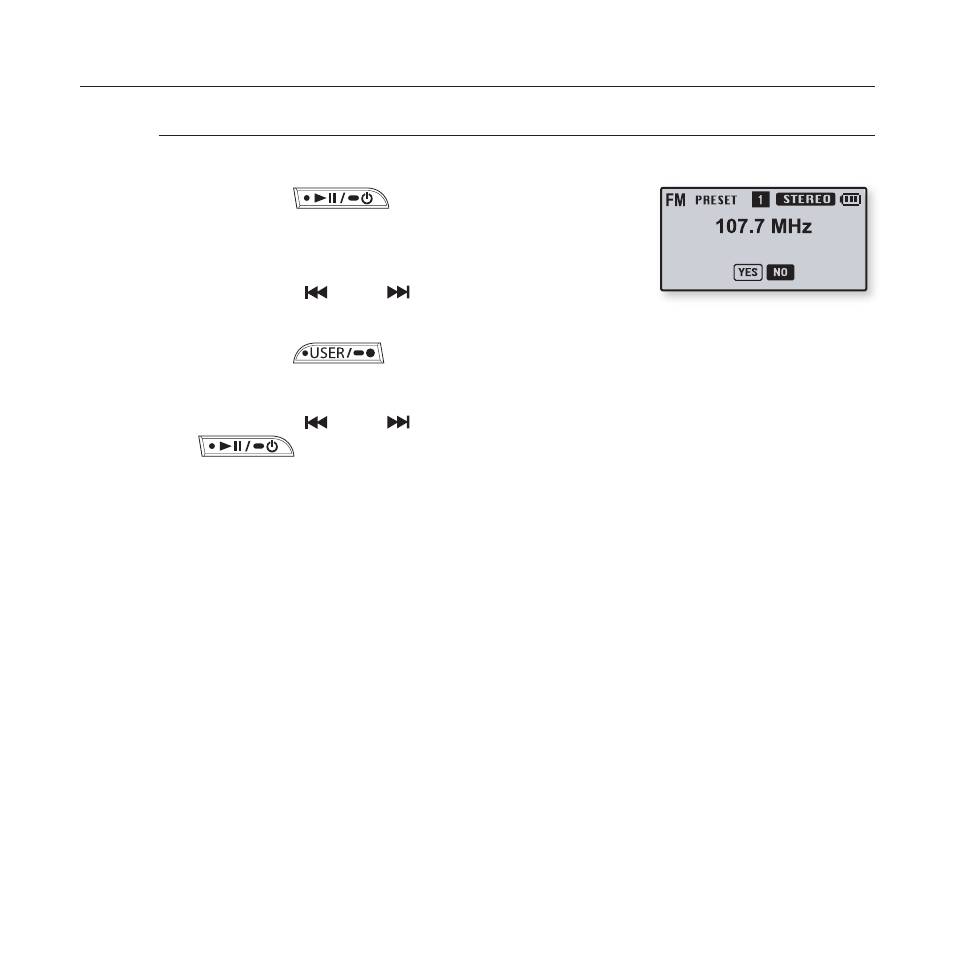
more than music _ 49
LISTENING TO FM RADIO (Continued)
To delete a preset
Follow the steps below to delete frequencies while listening to FM Radio.
1.
Press the
button
and select
.
2.
Press the [
]
or [
] button
to search
for preset frequencies to delete.
3.
Press the
button.
4.
Press the [
]
or [
] button
to select
button
.
The selected preset number is deleted.
If you don’t want to delete the preset number, select
Delete?
This manual is related to the following products:
