Listening to fm radio (continued) – Samsung YP-T7Z-XAA User Manual
Page 50
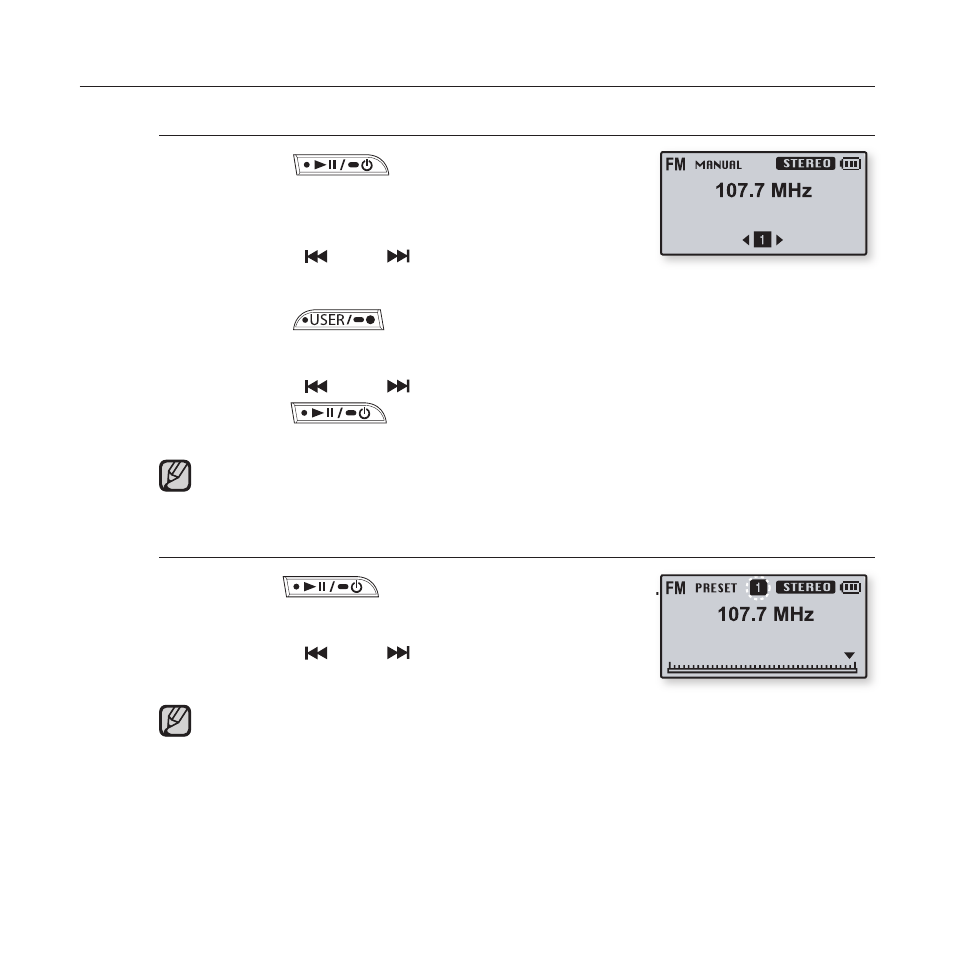
48 _
more than music
LISTENING TO FM RADIO (Continued)
To store stations in the Preset memory
1.
Press the
button
to select
.
2.
Press the [
]
or [
] button
to search
for station frequencies to preset.
3.
Press the
button
.
4.
Press the [
]
or [
] button
to select a preset number and then
press the
button
.
The selected station is set as a preset number.
To scan for a preset frequency automatically, refer to page 23.
To listen to preset stations
1.
Press the
button
and select
2.
Press the [
]
or [
] button
to scroll
through preset stations.
If no frequencies were preset,
Save?
NOTE
NOTE
This manual is related to the following products:
