Battery – Samsung NP540U4E-K01US User Manual
Page 101
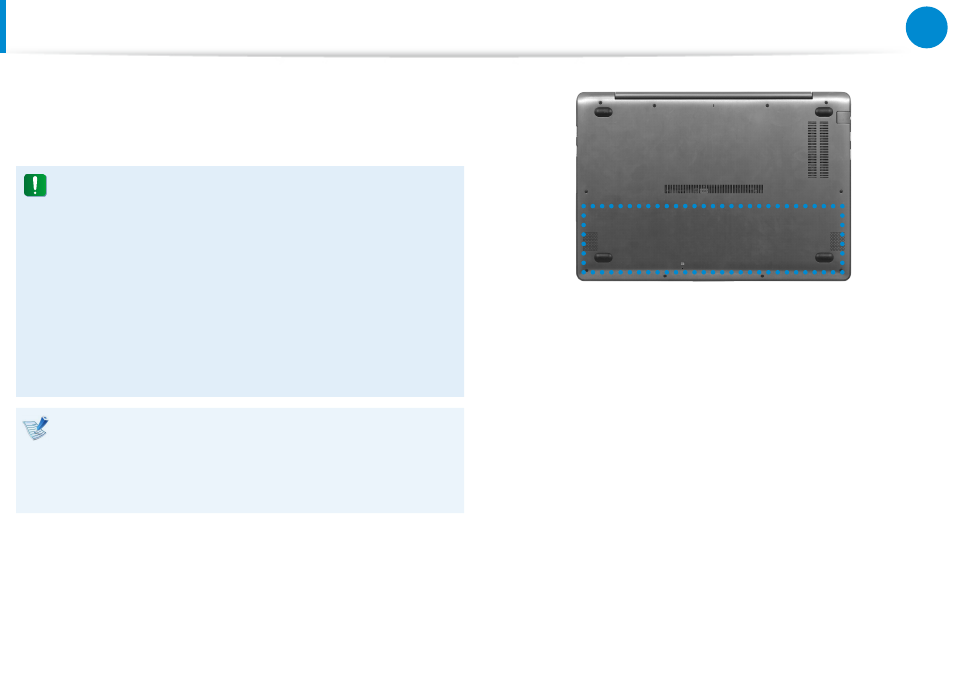
100
Chapter 4.
Settings and Upgrade
Battery
Please refer to the following instructions when running the
computer on battery power without connecting the AC power.
This computer is equipped with an internal battery.
Precautions
Users cannot remove or replace the internal battery.
•
To remove or replace the battery, use an authorized
•
service center in order to protect the product and
users. You will be charged for this service.
Use only chargers specified in the User Manual.
•
Never heat the battery pack, put it near or in a fire or use at
•
a temperature higher than 60°C, as this may cause fire.
Please refer to the system operation environment of
•
this manual and operate and store the battery at room
temperature.
Before using the computer for the first time, make sure to
•
connect the AC adapter and charge the battery completely.
The images used for the illustration are of a representative
•
model, therefore the images may differ from the the actual
product.
The location of the internal battery
