Adjusting the ringer volume, Ringer types, Selecting ringer types for voice calls – Samsung SPH-N300NS-XAR User Manual
Page 81
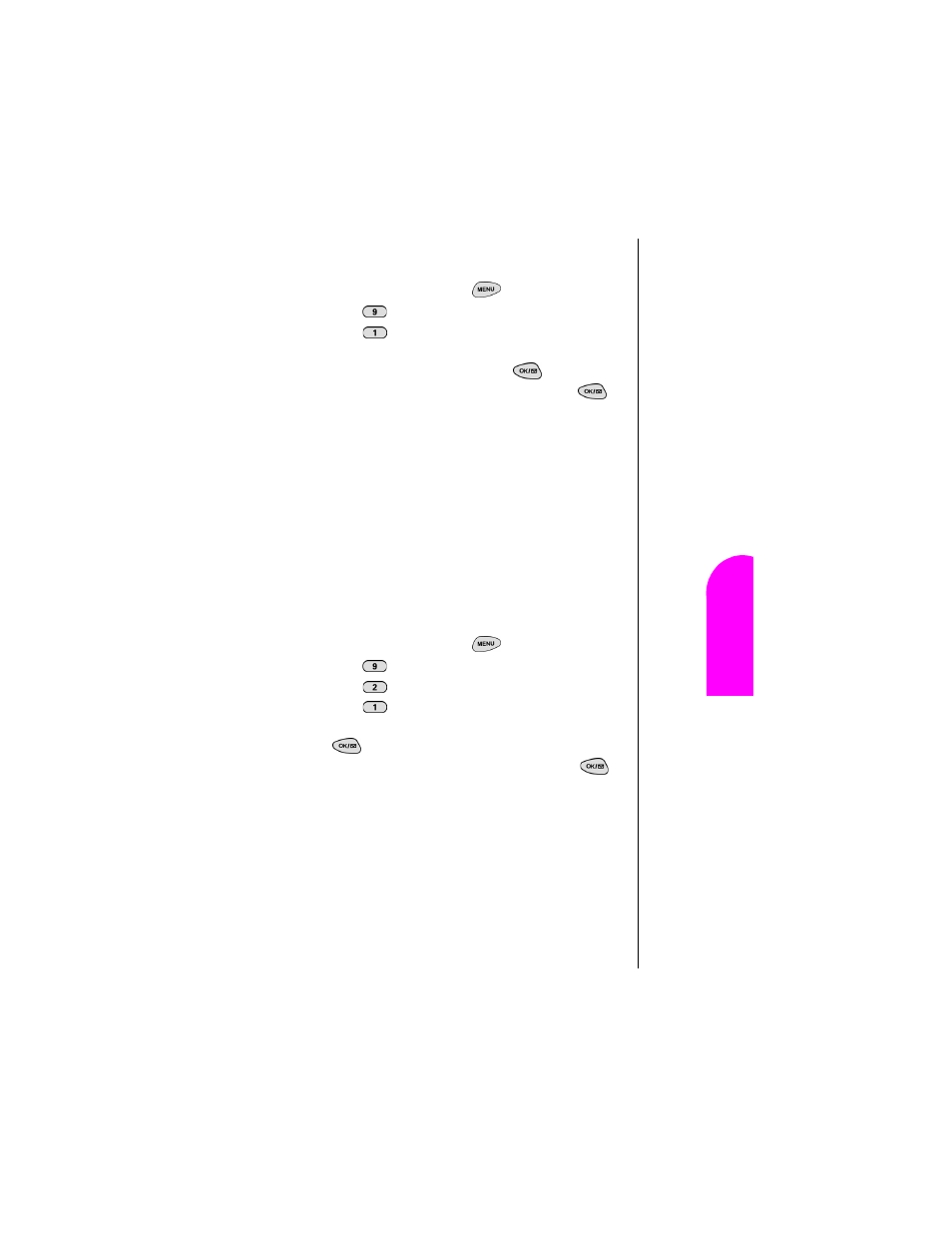
Changing Your Phone’s Settings
81
Ch
Ch
anging Y
our
Ph
one’
s S
e
ttin
gs
11
Chan
ging Y
our
Phon
e’
s Se
ttings
11
11
Spri
nt
PCS
Wireles
s W
e
b
Ch
C
hanging Y
our
P
hone’
s S
e
ttin
gs
Adjusting the Ringer Volume
To adjust the ringer volume:
1.
From standby mode, press
for
Main Menu
.
2.
Press
for
Sounds
.
3.
Press
for
Ringer Volume
. The following options
display:
Calls, Messages
and/or
Alarms
4.
Select the desired option and press
.
Tip:
You can use
the volume
control keys on
the side of the
phone to adjust
the ringer
volume in
standby mode
or the voice
volume during
a call.
5.
Scroll to the desired
Ringer Volume
, and press
.
Ringer Types
Ringer types help you identify incoming calls and messages.
You can assign Ringer Types to individual Internal Phone
Book entries, calls and messages.
ᮣ
Preprogrammed Ringers
include a variety of standard
ringer types and familiar music.
ᮣ
Vibrating Ringer
alerts you to calls or messages without
disturbing others.
Selecting Ringer Types for Voice Calls
To select a ringer type for voice calls:
Tip:
If your ringer is
set to vibrate or
Off, you can
review the ringer
types but will not
hear them.
1.
From standby mode, press
for
Main Menu
.
2.
Press
for
Sounds
.
3.
Press
for
Ringer Type
.
4.
Press
for
Voice Calls
.
5.
Select either
with Caller ID
or
no Caller ID
, and press
.
6.
Listen to the available
Ringer Types
, and press
to
select.
