Start (apps) menu, Accessing the start menu, Opening an app – Samsung SM-R3820ZKAXAR User Manual
Page 25
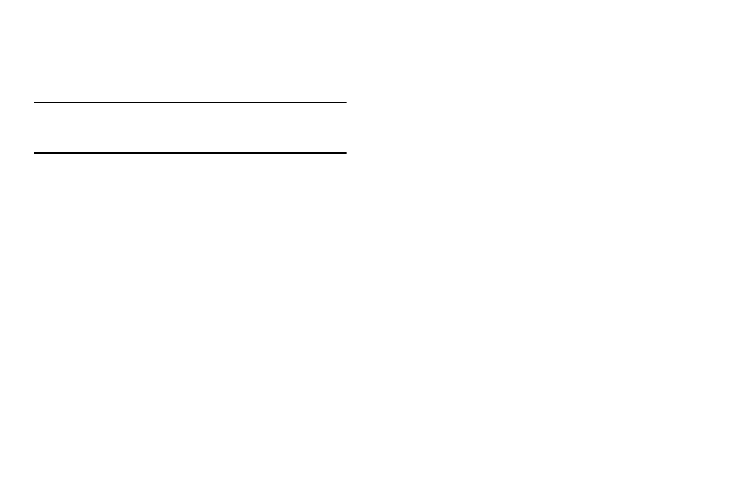
Basics 20
Start (apps) menu
The Start menu lists applications included with the
Gear Live.
Note: For more information, refer to “Using
Accessing the Start menu
1.
From the Watch screen, say “OK Google”.
– or –
Tap the Watch screen.
You are prompted to Speak now.
2.
Say “Start”.
– or –
Swipe through the Features list, and then
tap Start.
The Start menu displays.
Opening an app
1.
From the Apps menu, swipe upward and/or
downward across the screen to highlight
the app you want to open.
2.
Tap the app icon to open the app.
Closing the current app
Ⅲ
Drag the app screen to the right to close it.
This manual is related to the following products:
