Customizing the watch screen, Features list – Samsung SM-R3820ZKAXAR User Manual
Page 23
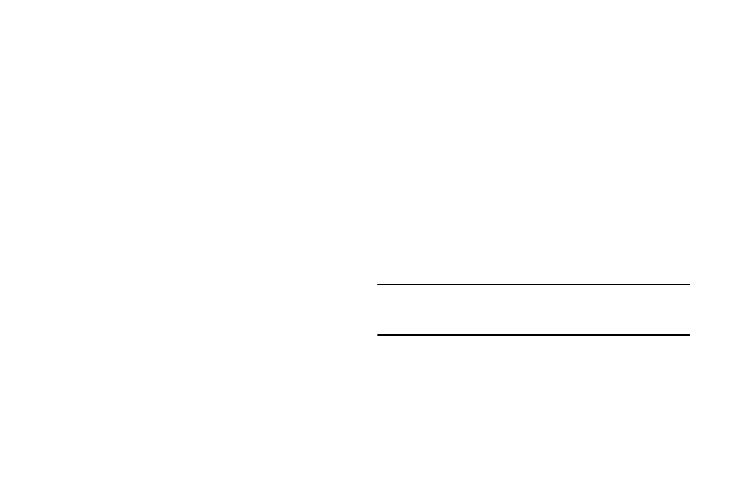
Basics 18
Customizing the Watch screen
You can change the contents of the Gear Live Watch
screen to suit your needs and/or taste.
•
You can adjust the brightness of the Gear Live
display to a brighter or dimmer setting.
•
You can select a different Watch Face from the 12
available.
For more information, refer to “Customizing Your
Gear Live” on page 40.
Features list
From the Features list, you can:
•
Access Gear Live features,
•
Monitor your mobile device’s text messaging and
email apps and create new text and email
messages,
•
Navigate to a desired destination,
•
Change some of the Gear Live’s settings, and more.
The Gear Live’s Features list is available from the
Watch screen and is voice and touch screen
compatible.
This manual is related to the following products:
