Viewing status icons, Additional status icons, Finger gestures – Samsung SM-R3820ZKAXAR User Manual
Page 20
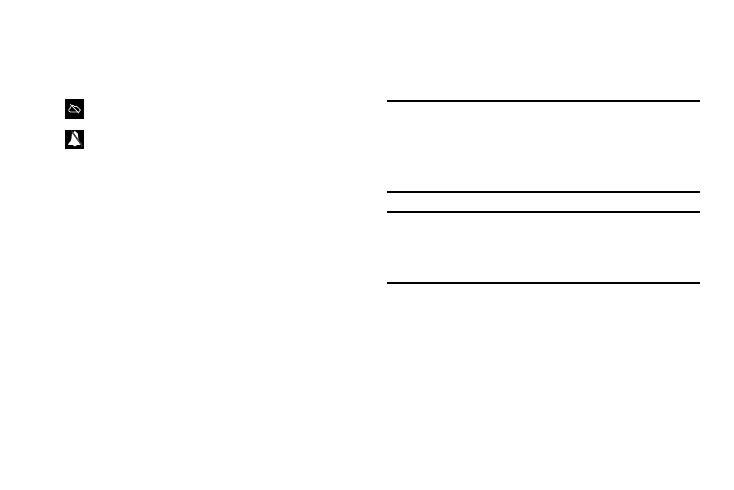
15
Viewing status icons
Your Gear Live displays status icons at the top of the
Watch screen.
Additional status icons
Ⅲ
To display today’s date and the current
charge level of your Gear Live’s battery, with
one finger swipe from the top of the Watch
screen to its middle and hold there. These
icons roll up when you lift your finger.
Finger Gestures
You can use your fingers to navigate among the Gear
Live screens.
Important! To avoid damaging the touch screen, do
not tap it with anything sharp or apply
excessive pressure to it with your
fingertips.
Note: The Gear Live may not recognize touch inputs
close to the edges of the screen, which are
outside of the touch input area.
Mobile device disconnected
Gear Live muted
This manual is related to the following products:
