Tapping, Swiping – Samsung SM-R3820ZKAXAR User Manual
Page 21
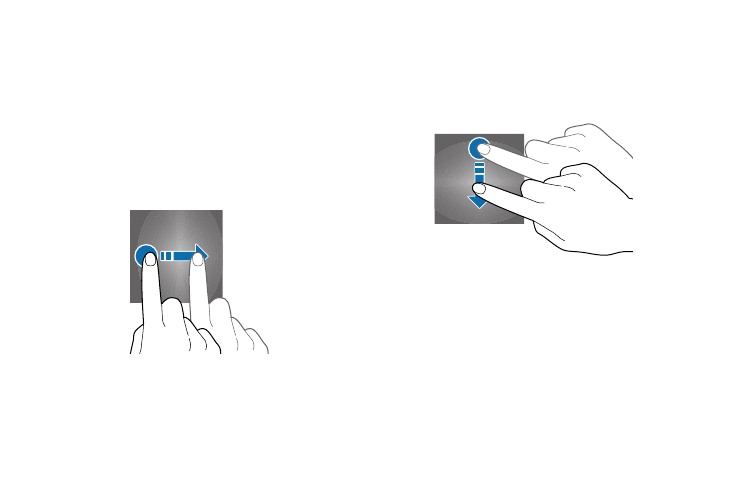
Basics 16
Tapping
Tap with one finger to display a menu, to select a
menu option, to open an application, or to press a
displayed button.
Ⅲ
From the Watch screen, tap to launch
Google voice menu.
Swiping
•
Swipe left across a screen to see another panel.
•
Swipe right across a screen to close it.
•
Swipe up across a menu to display succeeding
options.
•
Swipe downward across a menu to return to
preceding options.
Mute/Unmute
•
Swipe downward across the entire Watch screen to
mute or unmute your Gear Live.
This manual is related to the following products:
