Using the keyboard dock – Samsung XE700T1C-A04US User Manual
Page 71
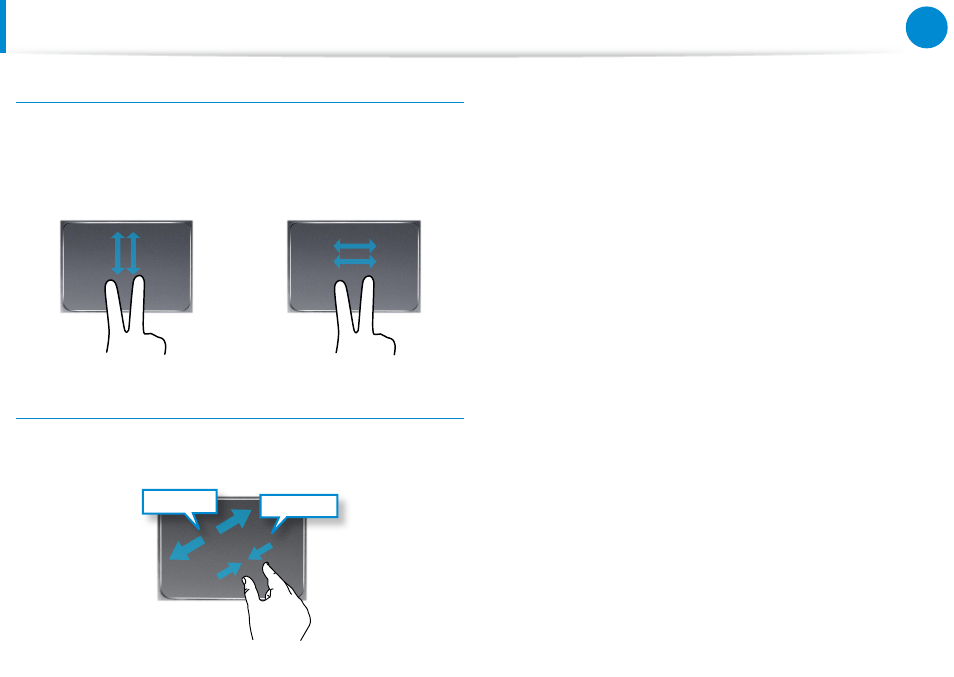
70
Chapter 3.
Using the computer
The Scroll Function
This function is the same as the scroll area of the Touchpad.
If you place two fingers over the Touchpad and move them up,
down, left or right, the screen is scrolled up, down, left or right
accordingly.
or
Zoom Functions
If you place two fingers over the Touchpad together or apart, the
current image or text is zoomed in or out.
Zoom-out
Zoom-in
or
Using the Keyboard Dock
(Optional)
This manual is related to the following products:
