Using the tpm security device, Optional) – Samsung NP915S3G-K01US User Manual
Page 58
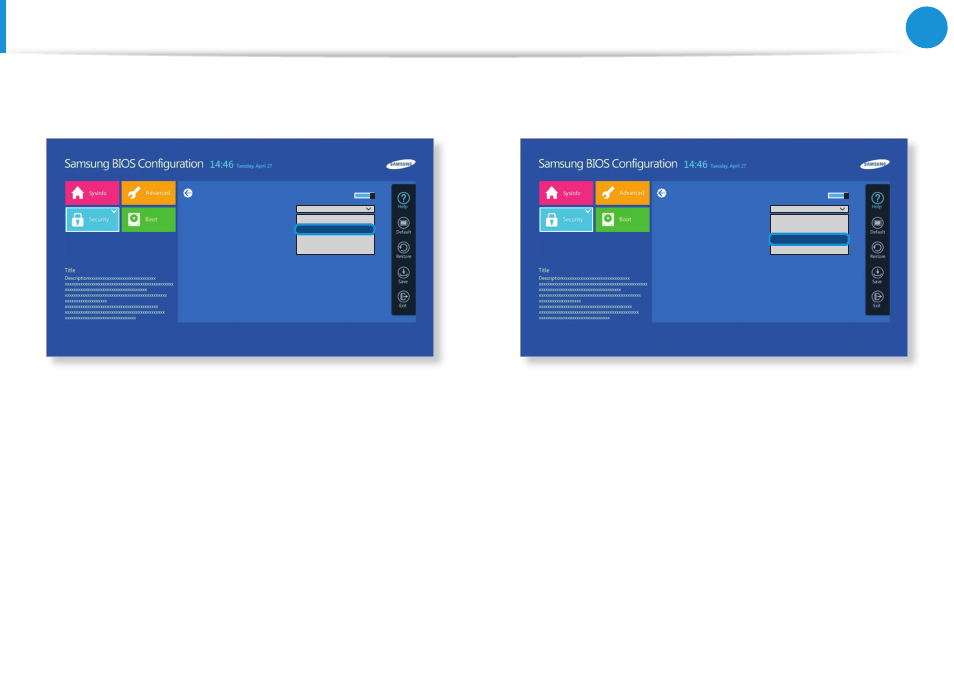
58
Chapter 2.
Using the computer
Using the TPM Security Device
(Optional)
3
Set the TPM Device item to On and set the TPM State to
Clear.
TPM Device
TPM State
Security Chip State
Aptio Setup Utility - Copy (C) 2012 American Megatrends, Inc.
No Change
Clear
Enabled & Activate
Deactivate & Disable
Clear
TPM Device
On
4
Select Exit to save the changes.
5
When the computer restarts automatically and the Samsung
logo screen appears, press the F2 key repeatedly.
6
Select the Security > TPM Configuration > TPM State item
and set the item to Enable & Activate.
TPM State
Security Chip State
Aptio Setup Utility - Copy (C) 2012 American Megatrends, Inc.
Enabled & Activate
Clear
Enabled & Activate
Deactivate & Disable
Clear
TPM Device
On
7
Select Exit to save the changes.
The computer automatically restarts. Initialization of the TPM
chip has been completed.
Now, install the TPM program and register the TPM program.
