Setting the on/off melody – Samsung HLS6188WX-XAA User Manual
Page 87
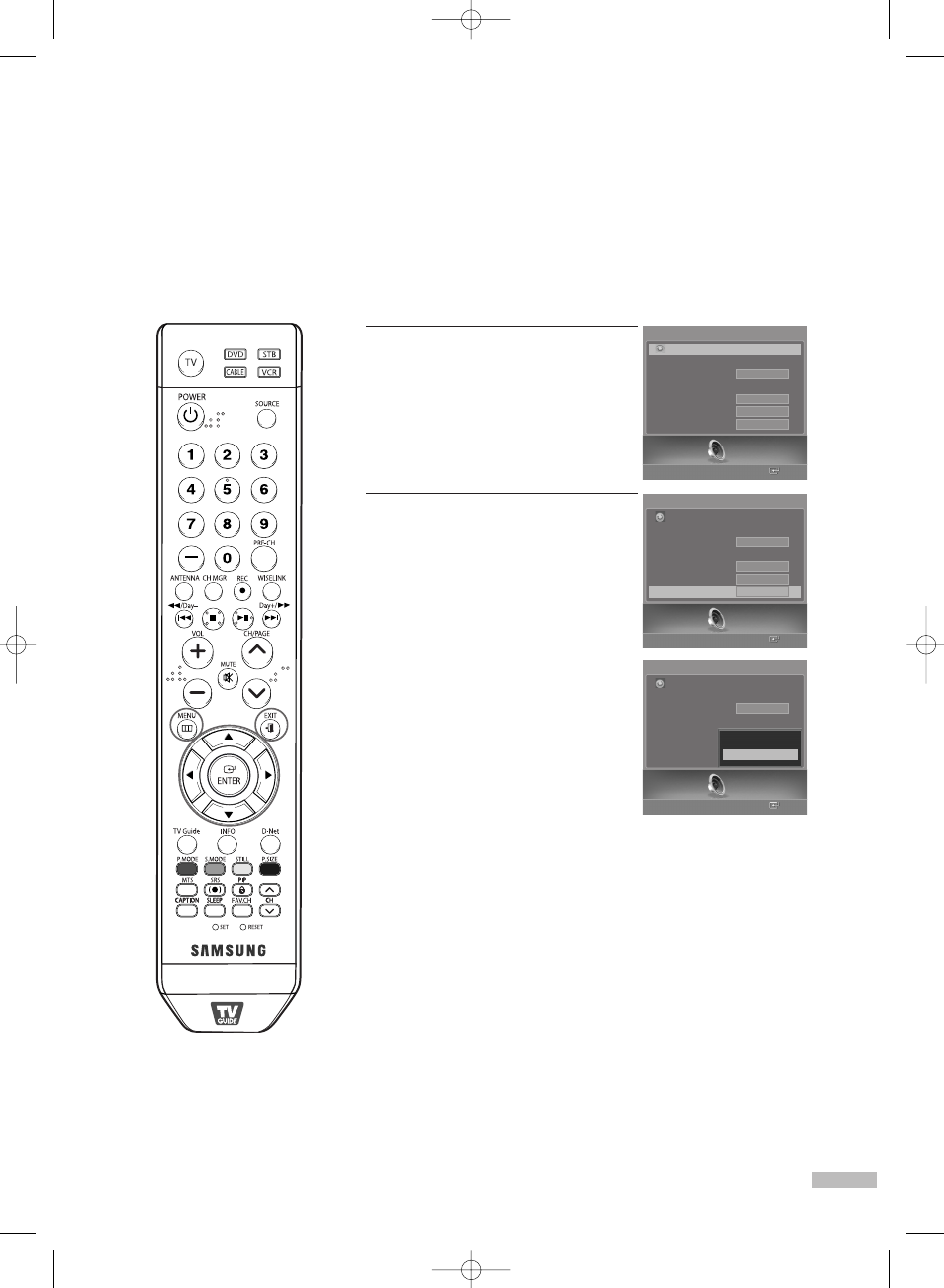
English - 87
Setting the On/Off Melody
A melody sound can be set to come on when the TV is powered On or Off.
1
Press the MENU button.
Press the œ or √ button to select
“Sound”, then press the ENTER
button.
2
Press the … or † button to select
“Melody”, then press the ENTER
button.
Press the … or † button to select
“Off” or “On”, then press the
ENTER button.
Select “Return” by pressing the
… or † button, then press the
ENTER button to return to the
previous menu.
Press the EXIT button to exit.
Sound
Enter
Sound
Mode
SRS TSXT
Multi-Track Options
Auto Volume
Internal Mute
Melody
Off
Off
Off
On
Return
Sound
Enter
Sound
Mode
SRS TSXT
Multi-Track Options
Auto Volume
Internal Mute
Melody
Off
Off
Off
On
Return
Sound
Enter
Sound
Mode
SRS TSXT
Multi-Track Options
Auto Volume
Internal Mute
Melody
Off
Off
Off
On
Return
Off
On
BP68-00588H-00Eng(080~089) 4/25/06 3:38 PM Page 87
