Changing the location of the sub (pip) picture – Samsung HLS6188WX-XAA User Manual
Page 73
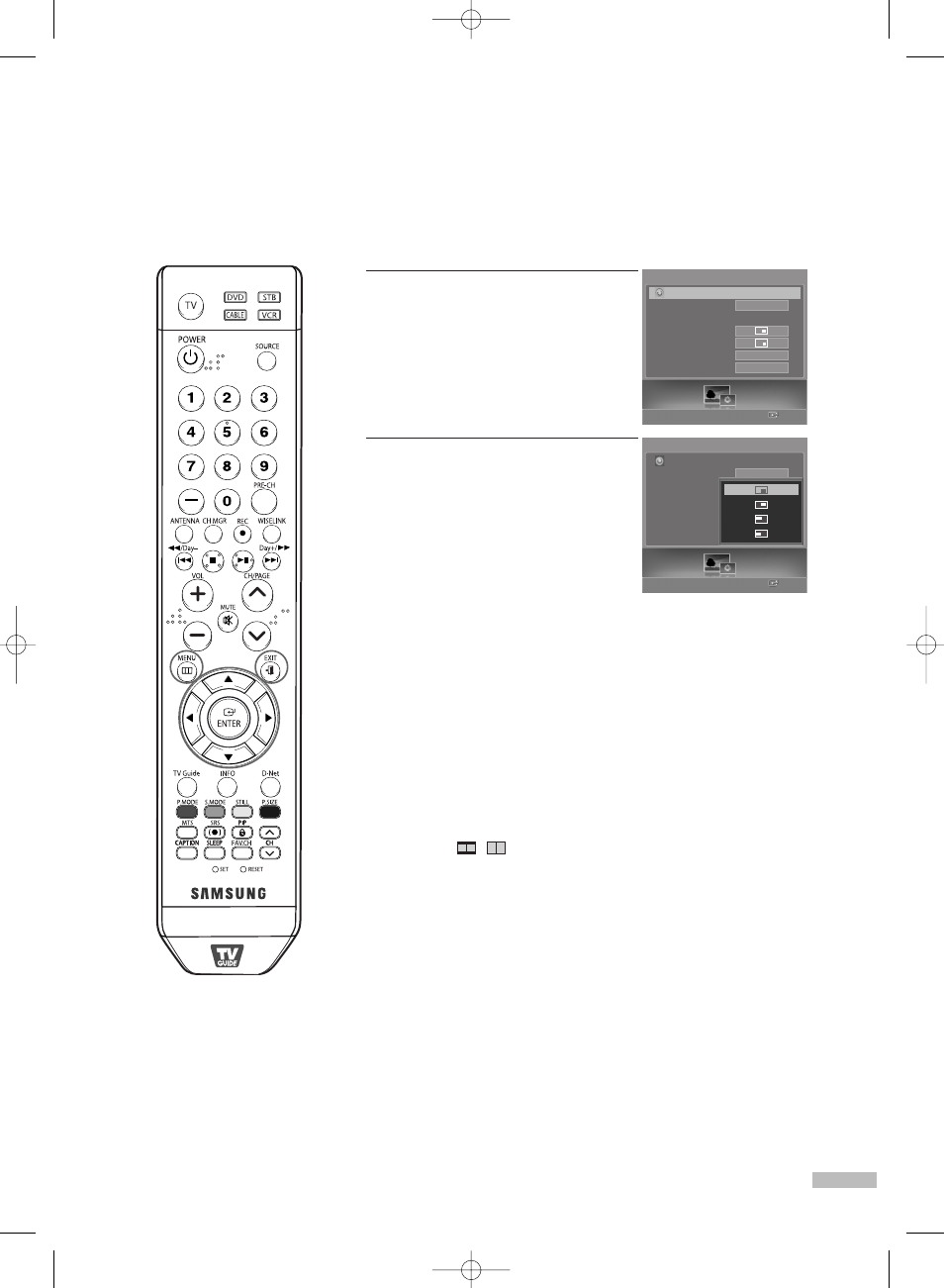
English - 73
Changing the Location of the Sub (PIP) Picture
1
Press the MENU button.
Press the œ or √ button to select
“PIP”, then press the ENTER button.
2
Press the … or † button to select
“Position”, then press the ENTER
button.
Press the … or † button to select a
position you want, then press the
ENTER button.
Select “Return” by pressing the
… or † button, then press the ENTER
button to return to the previous menu.
Press the EXIT button to exit.
NOTE
• In Double ( , ) mode, you cannot set the Position.
PIP
Enter
PIP
PIP
Swap
Size
Position
Air/Cable
Channel
On
Cable
Cable 3
Return
PIP
Enter
PIP
PIP
Swap
Size
Position
Air/Cable
Channel
On
Cable
Cable 3
Return
BP68-00588H-00Eng(060~079) 4/25/06 3:36 PM Page 73
This manual is related to the following products:
