Digital panel – Samsung RS2555SW-XAC User Manual
Page 6
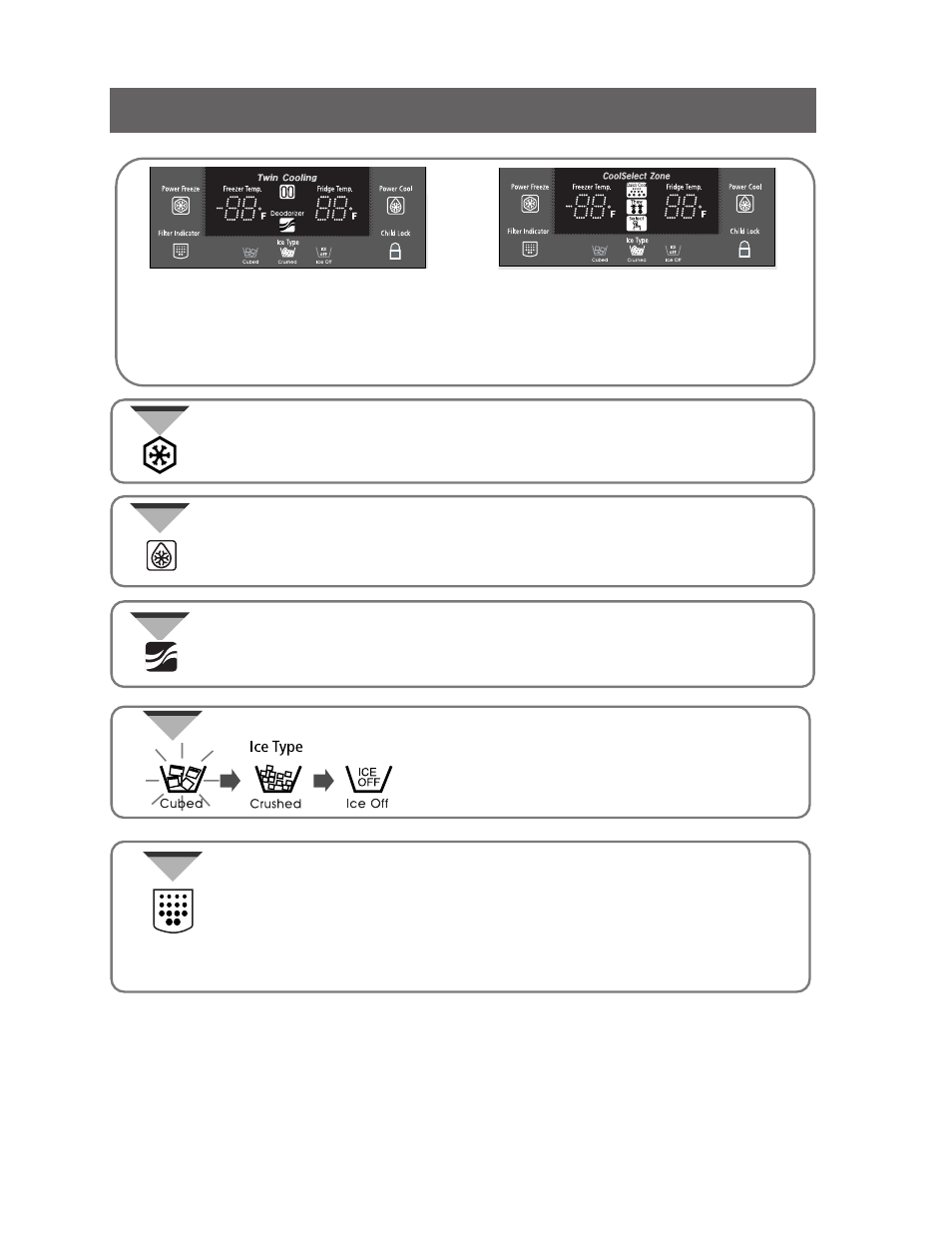
6
DIGITAL PANEL
•
This light indicates the recyclable twin deodorizers are in operation.
•
Recycle the honeycomb cartridge once or twice a year (see “Cleaning the
Accessories” section)
•
This light is on when you press the Power Cool button.
Press the button to quickly return the refrigerator to the set temperature.
•
Press the button again to cancel the Power Cool mode.
•
This light is on when you press the Power Freeze button.
Press this button to quickly return the freezer to the set temperature.
•
If you need much ice, you can get ice faster.
•
Press the button again to cancel the Power Freezer mode.
or
RS2533
RS2555,RS2577
•
Press the Ice Type button in seqence to choose
Cubed Ice, Crushed Ice or Ice Off to stop making ice.
•
Bright icon indicates the ice type is currently chosen.
Cubed Ice, Crushed Ice and Ice Off
•
When the green light changes to orange, it is time to replace the water filter.
If indicator is red, quick replacement is strongly recommended.
•
When the water filer is replaced, reset the indicator by pressing the Ice Type
button and the Child Lock buttons simultaneously for 3 seconds.
•
To turn off this indicator off, press the Ice Type and Child Lock buttons simulta-
neously for 5 seconds.
Filter Indicator
Power Freeze
Power Cool
Deodorizer
Freezer Temp. indicates the current freezer temperature.
Fridge Temp. indicates the current refrigerator temperature.
Quick Cool, Thaw, and Select show the status of the CoolSelect Zone
TM
Drawer
