Samsung NP940X3G-S02US User Manual
Page 8
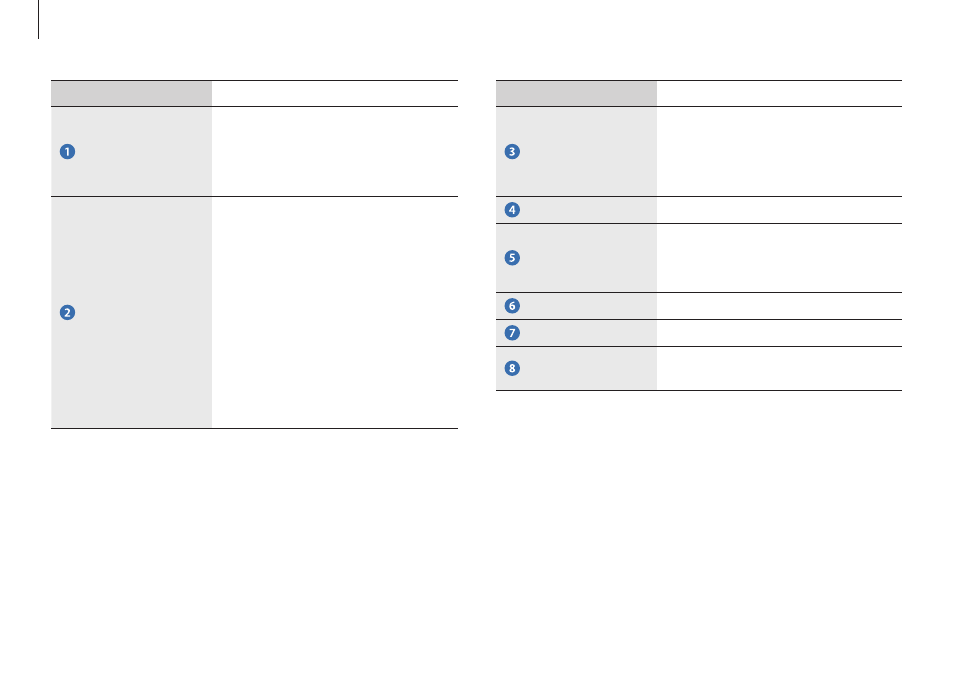
Getting started
8
Number/Name
Description
LCD/Touch screen
(optional)
• Displays the user interface.
• Recognizes touches on the screen.
(Only for models with the touch
screen.)
Power button
• Press to turn the computer on.
Touchpad
• Move the cursor and click options.
• Works actions as those of a
mouse.
Keyboard
• Press keys to enter data.
Microphone
• Use the built-in microphone.
Camera indicator
light
• Indicates the camera status.
Number/Name
Description
Camera
• Takes photos or videos.
• Use the camera application on
the Start screen to take photos or
videos.
Light sensor
• This sensor detects the ambient
illumination of the computer.
If the ambient illumination
becomes dark, the LCD becomes
dimmer and the keyboard
backlight is lit. On the contrary,
if the ambient illumination
becomes brighter, the LCD
becomes brighter and the
keyboard backlight is turned off.
• Do not cover the sensor.
