American Standard ASYSTAT302C User Manual
Page 15
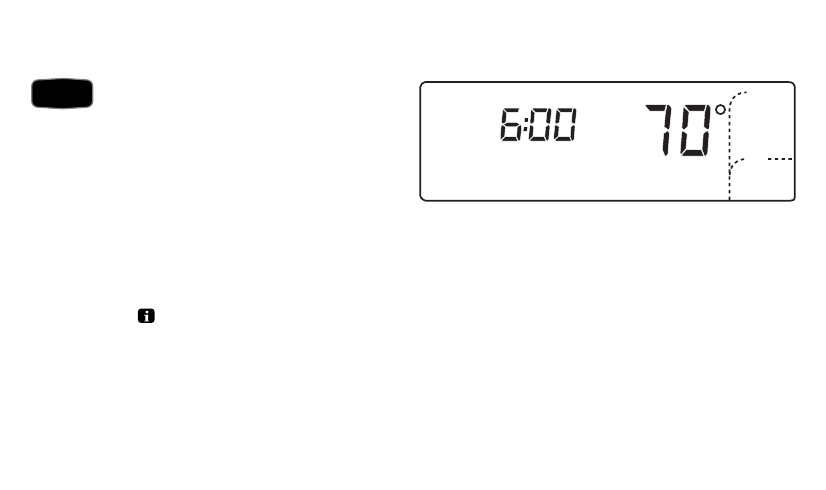
15
Pub. No. 12-5027-01
69-1615
The temporary temperature setting you select displays for approximately 3 seconds. The display reads
Temporary until the next period begins, or you cancel the Hold.
IMPORTANT
To cancel the Hold before the desig-
nated time, press Run Program.
Run
Program
After selecting a temporary setting, display reads Temporary until canceled.
Example displays shows temporary heat setting of 70° at 6:00 AM.
NOTE: If “▲” or “▼” appears under the temperature display, it means that both the heating and cooling
setpoints are being adjusted. Tapping the key changes both the heat and cool setpoints by one degree.
Press
after the desired setpoint is reached to verify the setpoints.
NOTE: While in temporary operation, the thermostat uses conventional recovery for that period only. The
thermostat assumes you desire to maintain the temporary setting until the end of the period.
M14564
Mon
System
Fan
Heat
Auto
AM
Heat
Temporary
