Acer 5210 User Manual
Page 91
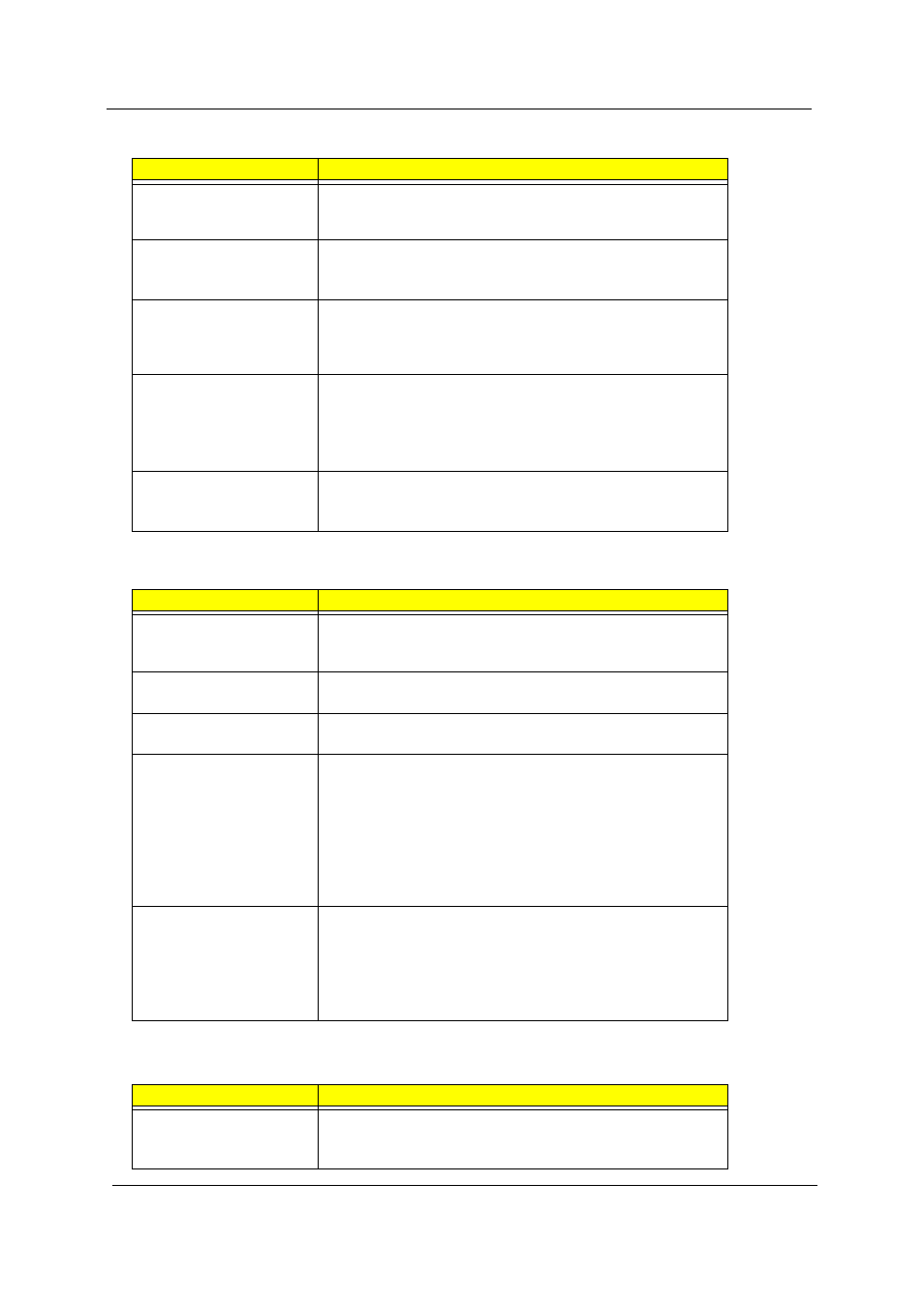
82
Chapter 4
The system does not
enter standby mode after
closing the LCD.
LCD cover switch
System board
The system does not
resume from hibernation
mode.
Hard disk connection board
Hard disk drive
System board
The system does not
resume from standby
mode after opening the
LCD.
LCD cover switch
System board
Battery fuel gauge in
Windows does not go
higher than 90%.
Remove battery pack and let it cool for two hours.
Refresh battery (continue to use battery until power off, then
charge battery).
Battery pack
System board
System hangs
intermittently.
Reconnect hard disk/CD-ROM drives.
Hard disk connection board
System board
Peripheral-Related Symptoms
Symptom/Error
Action in Sequence
System configuration
does not match the
installed devices.
Enter BIOS Setup Utility to execute Load Default Settings,
then reboot system.
Reconnect hard disk/CD-ROM/diskette drives.
External display does not
work correctly.
Press Fn + F5, LCD/CRT/Both display switching
System board
USB does not work
correctly.
System board
Print problems
Ensure the Parallel Port in the “Onboard Devices
Configuration” of BIOS Setup Utility is set to Enabled.
Onboard Devices Configuration
Run printer self-test.
Printer driver
Printer cable
Printer
System Board
Serial or parallel port
device problems.
Ensure the Serial Port in the Devices Configuration” of BIOS
Setup Utility is set to Enabled.
Device driver
Device cable
Device
System board
Keyboard/Touchpad-Related Symptoms
Symptom/Error
Action in Sequence
Keyboard (one or more
keys) does not work.
Reconnect the keyboard cable.
Keyboard
System board
Power Management-Related Symptoms
Symptom/Error
Action in Sequence
