Cleaning and servicing – Acer 1300 series User Manual
Page 9
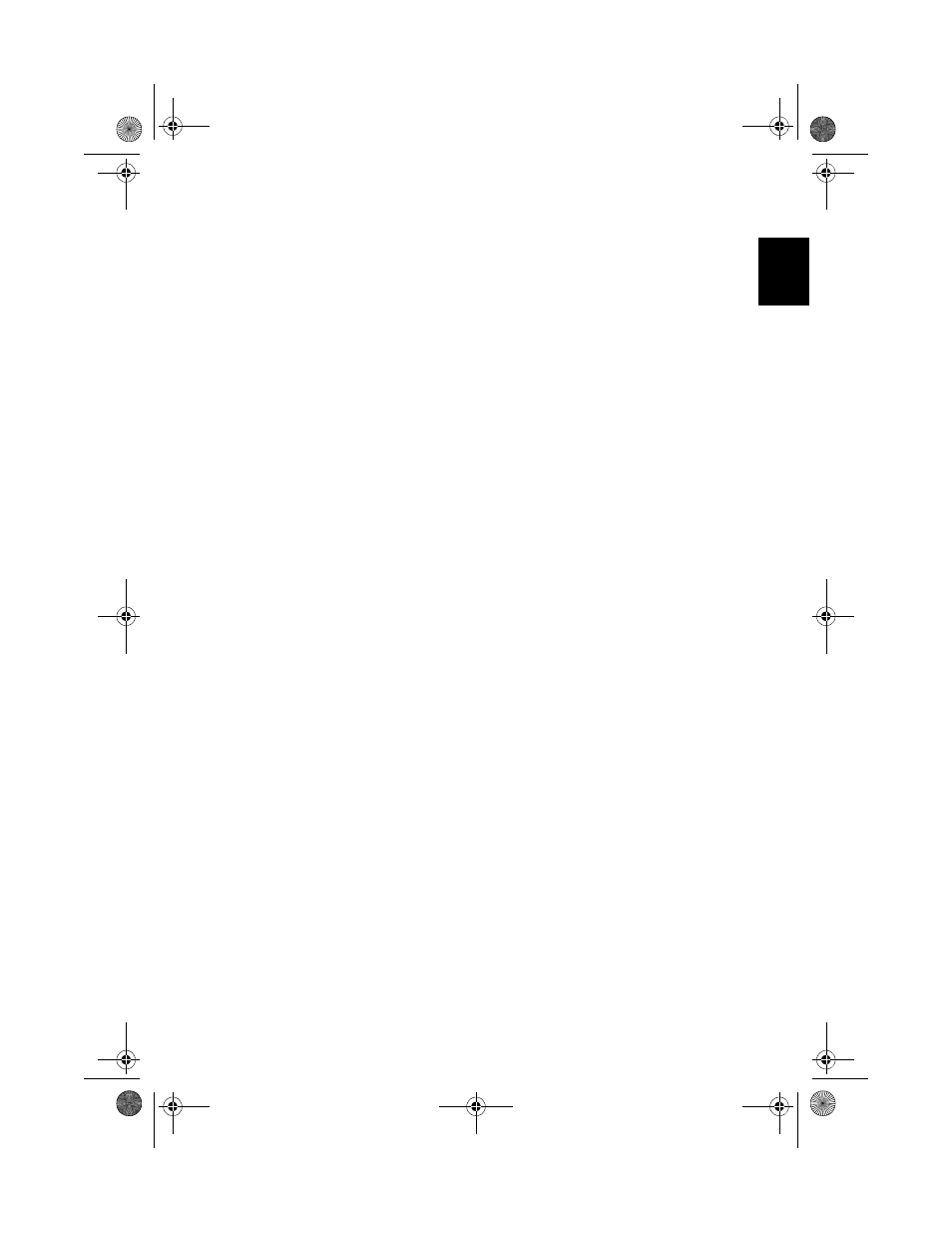
ix
Eng
lis
hEn
glish
•
Do not tamper with the battery. Keep the battery away from children.
•
Dispose of batteries according to local regulations. Recycle if possible.
Cleaning and servicing
When cleaning your computer, it is important that you follow these steps:
1
Turn off the computer and remove the battery.
2
Disconnect the AC adapter.
3
Clean with a soft cloth moistened with a little water. Do not use liquid or aerosol
cleaners.
Refer to the chapter entitled
Troubleshooting my computer if any of the following
occurs:
•
You drop the computer or damage the case.
•
You spill liquid on the computer.
•
The computer does not operate normally.
As1300_E.book Page ix Tuesday, July 9, 2002 2:01 PM
This manual is related to the following products:
