Arizona MAX-5000XL User Manual
Page 21
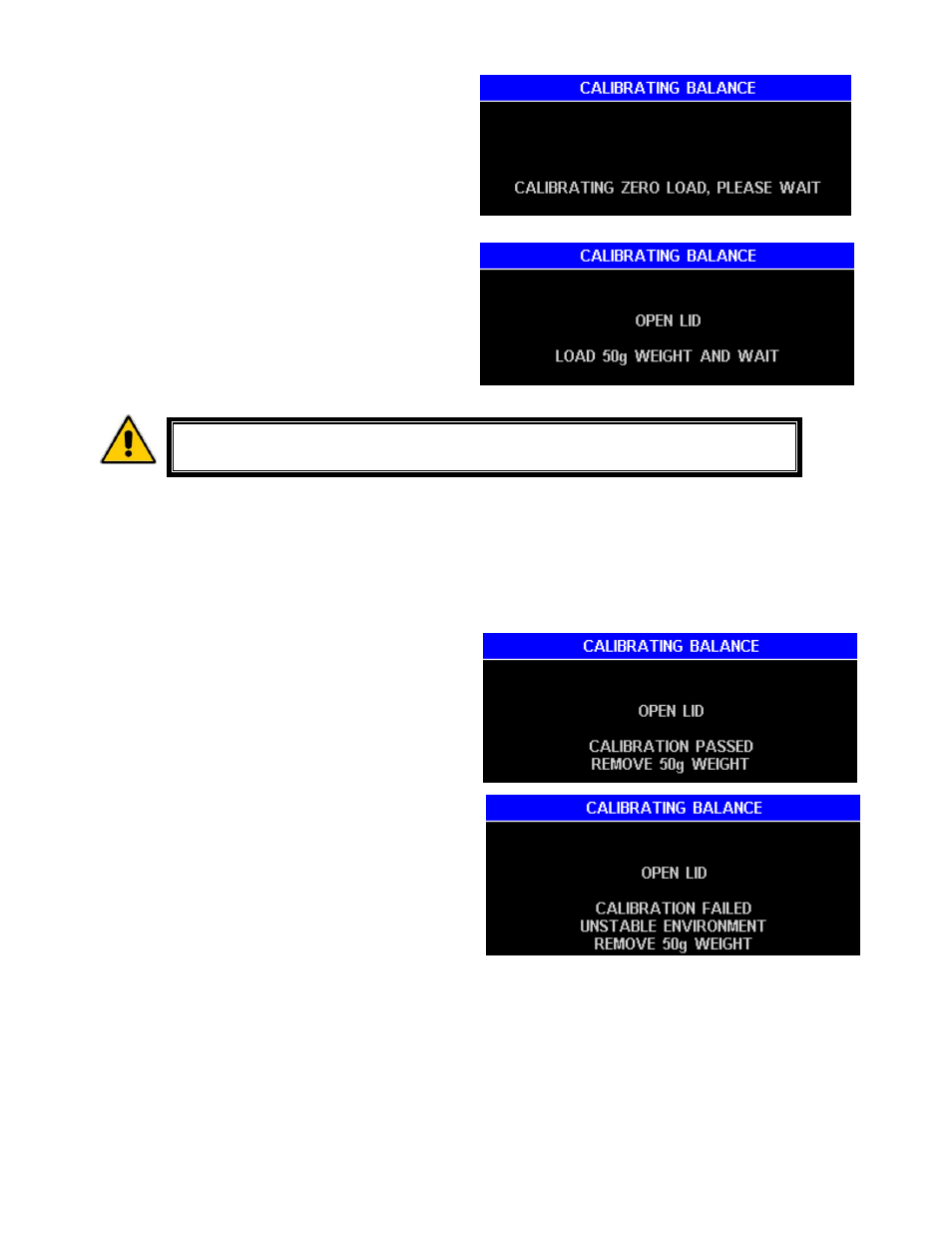
AZI Customer Service 800-528-7411 or 602-470-1414
Page 21 of 92
After placing a clean pan on the
balance, close the lid. The screen will
display
“CALIBRATING ZERO LOAD,
PLEASE WAIT.”
As soon as the tare is finished, the next
prompt appears.
Open the lid and gently place a
50-gram weight in the center of the
sample pan or press [ABORT] to
return to the menu.
Avoid excess pressure on the balance.
Use the tweezers included with the MAX 5000XL to gently place the
weight on the pan.
As soon as the instrument detects weight on the balance, the prompt
“CLOSE LID”
appears.
With the lid closed, the prompt
“
CALIBRATING, PLEASE WAIT
” appears.
At the conclusion of the calibration one of two prompts will appear, indicating the
PASS/FAIL condition of the calibration.
If the result is “PASS”, remove the
weights and the instrument is ready
for operation.
Press [PROCEED] to return to the
BALANCE CALIBRATION menu.
Press [ESC] three (3) times to return
to the Main Test Screen
If the result is “FAIL”, the calibration
was unsuccessful. Rerun the
calibration.
If the calibration fails again, contact
AZI Customer Service at
800-528-7411 or 602-470-1414.
