1.1 general – ArtDio IPC 1000 Series User Manual
Page 38
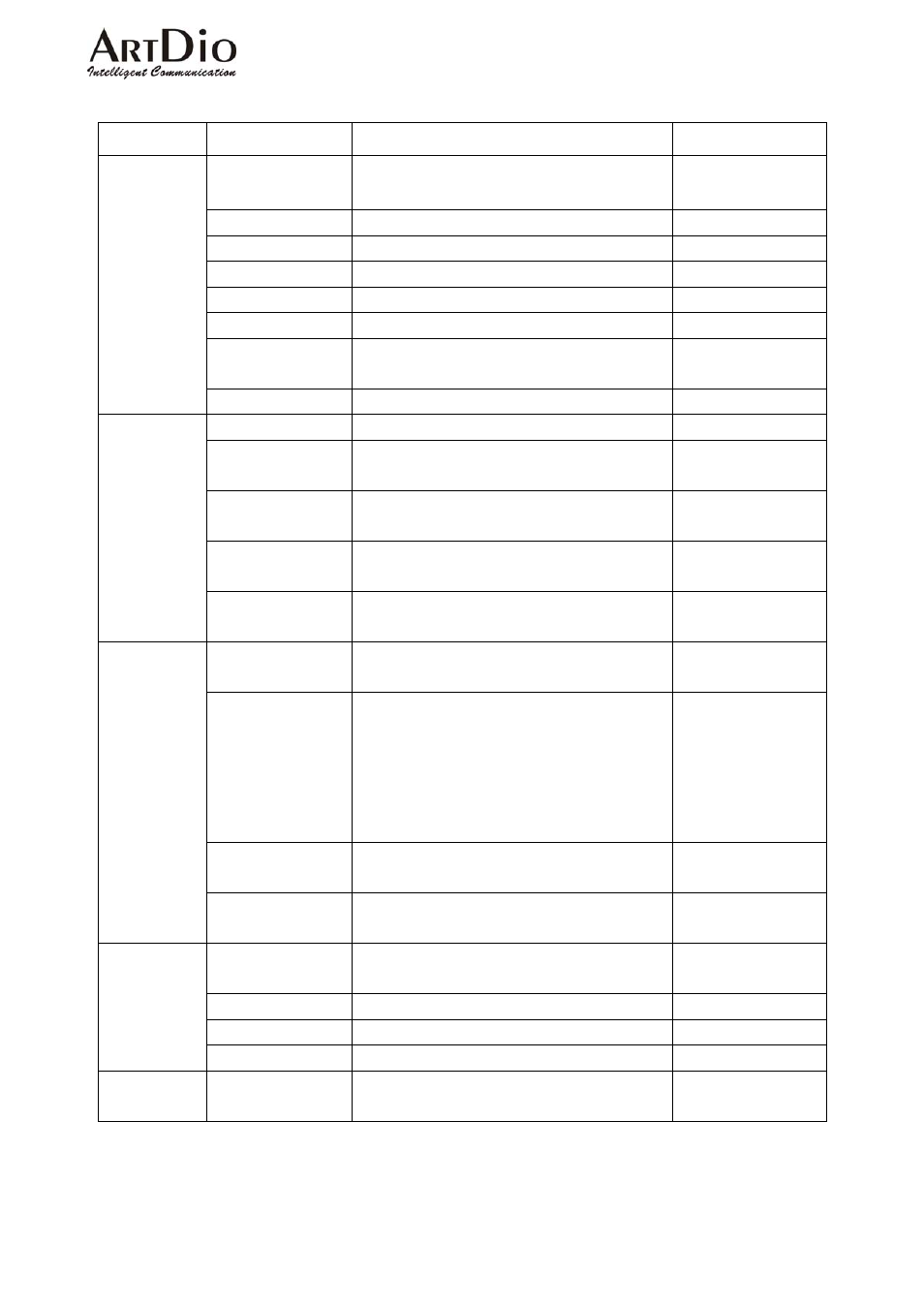
ARTDio IPP 1000 Series
37
6-1.1 General
Section Item
Field Description
Default
Region ID
Refers to the country in which the
unit is operating
(Read Only)
Software Version
Displays the software version
(Read Only)
BootRom Version
Displays the BootRom version
(Read Only)
Hardware Version
Displays the Hardware version
(Read Only)
Card Type 1
Displays the type of card 1
(Read Only)
Card Type 2
Displays the type of card 2
(Read Only)
Up-Time
Indicates time the unit has been
running since connection
(Read Only)
Information
MAC Address
Indicates the MAC address
(Read Only)
Time Source
Select ‘AutoSync’ or Manual
‘AutoSync’
Date
With the time source field set to ‘Manual’, set the
date:yyyy/mm/dd.
None
Time
With the time source field set to ‘Manual’, set the
time:hh/mm/ss.
None
Time Zone
Select the city the unit is in from the ‘Time Zone’
field drop-down box.
Time
Configuration
Day Light Saving
Select ’On’ or ‘Off’ in the ‘Day Light Saving’ field
drop-down box.
OFF
Control Port
Control the IP connection signal, set the code in
the field (0 – 65535). (Requires Warm-Restart)
2000
VoIP Base Port
Control the VoIP connection signal, set the code in
the field (0 – 65534).
Note:
1) all numbers must be even
2) the warm-restart must be engaged to change
the code
4000
Greeting Mode
Select ‘On’ or ‘Off’ in the ‘Greeting Mode’ field
drop-down box.
ON
Configuration
Transit Call
Select ‘Enable’ or ‘Disable’ in the ’ Transit Call’
field drop-down box
Enable
Country Code
Set the country code of the country the unit is
operating in.
The Region ID will set
the code
Area Code
Enter the local area code.
None
Phone Number
Enter the Phone Number of IPP unit
None
My Phone
Number
IPN ID
IPN ID
(Read Only)
None
System Restart Restart Mode
Select the system restart mode
‘None’ /’ Cold Restart’ / ‘Warm Restart’.
None
