Turning on the tv, Setup, Installing batteries (battery size: aaa) – Samsung UE50F6670SS User Manual
Page 9
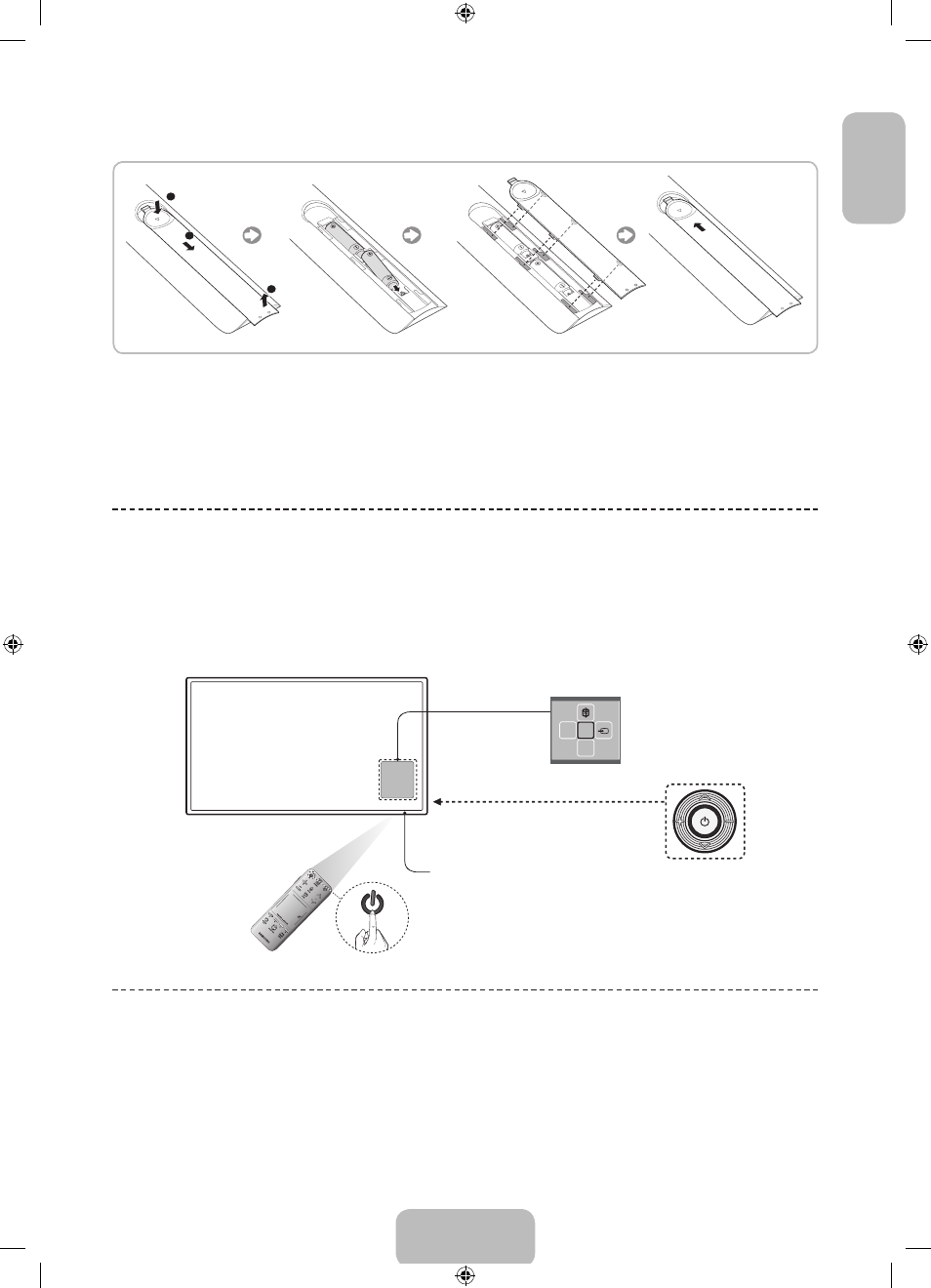
English - 9
EnglishEnglish
Installing batteries (Battery size: AAA)
Match the polarity of the batteries to the symbols in the battery compartment.
✎
NOTE
− Use the remote control within 23 feet of the TV.
− Bright light may affect the performance of the remote control. Avoid using when near special fluorescent lights or
neon signs.
− The colour and shape may vary depending on the model.
Turning on the TV
Turn on the TV using the
P
button on the remote control or TV panel.
✎
The product Colour and shape may vary depending on the model.
✎
The TV’s Controller, a small joy stick like button on the rear right side of the TV, lets you control the TV without the
remote control.
m
R
P
Function menu
TV Controller
The image is drawn by facing the
front side of the TV.
Remote control sensor
When you use the Smart Touch Control, a standby
LED does not work (except
P
button).
SETUP
The initial setup dialog appears when the TV is first activated. Follow the on-screen instructions to finish the initial setup
process, including menu language choice, channel scan, network connection, and more. At each step, either make a
choice or skip the step. Users can manually perform this process at a later time under the Screen Menu > System >
Setup menu.
✎
If you connect any device to HDMI1 before starting the installation, the Channel Source will be changed to
Settop box automatically.
✎
If you do not want to select Set-top box, please select Aerial.
[UF6470-XH]BN68-04779D-05L16.indb 9
2013-12-16 9:46:09
