Appendix a. tdr100 command protocol, Type 1 commands (set a variable) – Campbell Scientific TDRSDK Software Developement Kit User Manual
Page 21
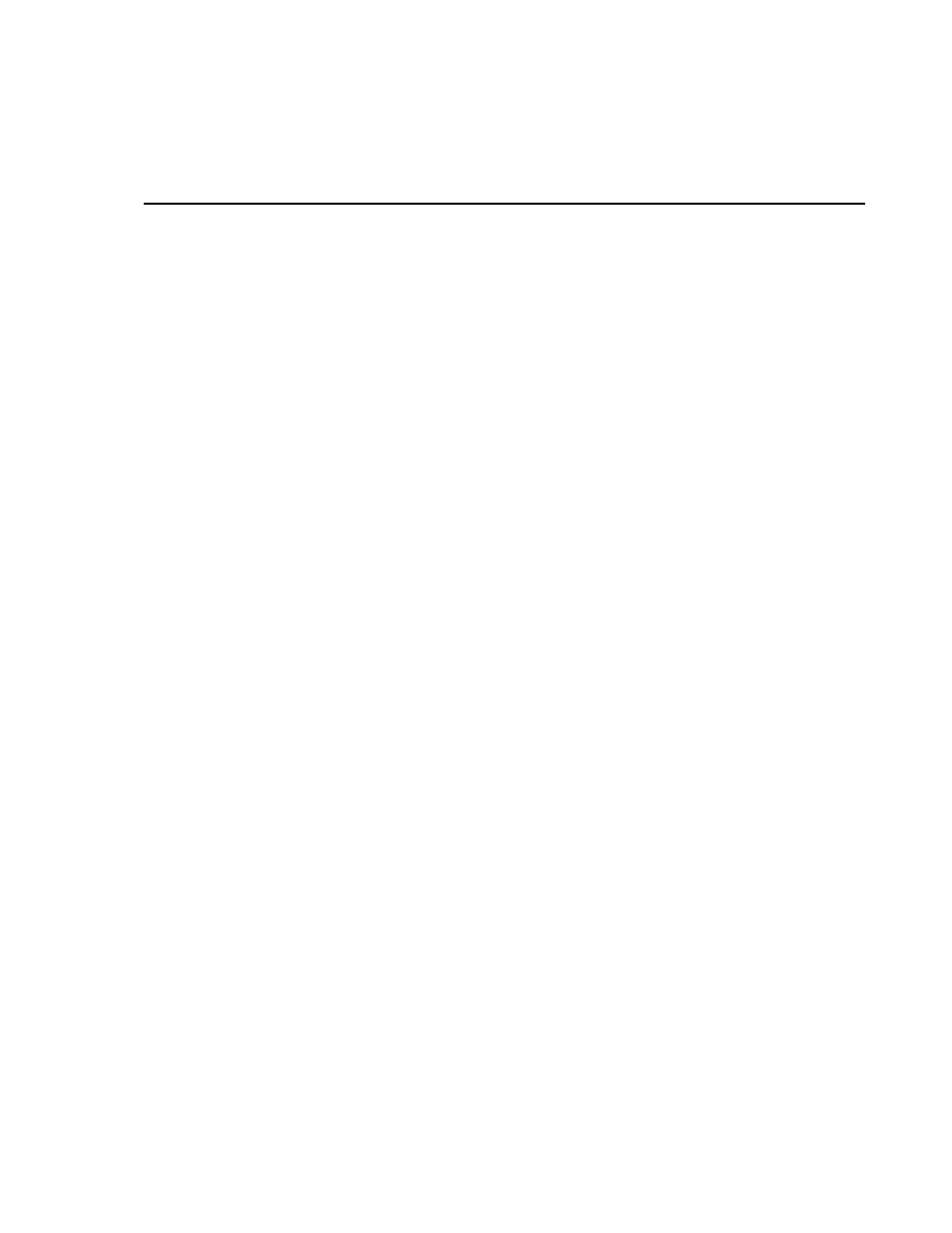
A-1
Appendix A. TDR100 Command
Protocol
:XXXX ffffffffHLcr Type 1 commands to set a variable (space between
command and value)
:XXXXHLcr
Type 2 & 3 commands
:
Start of Command
XXXX Command
ASCII
Characters
ffffffff
Floating point number in ASCII characters preceded by a
space. No maximum number of characters, a single
floating point value.
HL
Hexadecimal representation of 8 bit Checksum which
includes all characters after ‘:’ and before the checksum.
Computed by summing each character and discarding any
carries.
H = high order bits, L = low order bits.
cr Carriage
Return
:XXXX
One of the following 4 character commands.
Type 1 Commands (Set a variable)
:S_VP n
Set
Vp
value
:SDIS
n
Set Distance (Cable Length)
:SMAX n
Set maximum display value
:SMIN n
Set minimum display value
:SMUX n
Set SDMX50 channel
:SNAV n
Set Number of Averages
:SPCC n
Set Probe Cell Constant
:SPNT n
Set Number of Points
:SPRL n
Set Probe Length
:SPRO n
Set
Probe
Offset
:SSMO n
Set
Smooth
Value
:SWLN n
Set
Window
Length
:CCCC n
Calculate Cell Constant (special type-1 cmd that returns
value like type-2 cmd)
